Remote desktop sharing is nothing new, and without a doubt it is one of
help desk/support technicians' favorite tools in their arsenal. However, one
of the problems is that it traditionally required the software to be
pre-installed on the customer's or employee's desktop PC. ExpertCity's
GoToAssist solves this issue by offering a hosted solution that enables
agents, customers and employees to participate in screen-sharing sessions.
If the customer doesn't have the required software installed, it will be
automatically downloaded and installed once the customer grants permission.
Another problem with traditional screen-sharing products is the lack of
reporting capabilities to enable managers to track their agents'
performance. Similarly, most screen sharing technology does not have session
recording capabilities. TMC Labs was pleased to find that ExpertCity's
GoToAssist goes far beyond just screen sharing to include both reporting and
session recording capabilities.
First off, GoToAssist supports two modes ' a Web-based request for help or a
phone-based request for help.
Web-based Request For Help
A customer hits a Web page that can be hosted by ExpertCity (useful for mom
and pop shops). Alternatively, users can embed some HTML code in their own
Web page containing the necessary code to execute a screen sharing session.
The customer then enters some information into the Web page (name, problem,
etc.) and clicks the submit button (see
Figure 1)
which generates a unique trouble ticket. The software is then downloaded and
a prompt inquires when to trust/grant access to the file trying to install
the necessary software. After the customer clicks 'yes,'
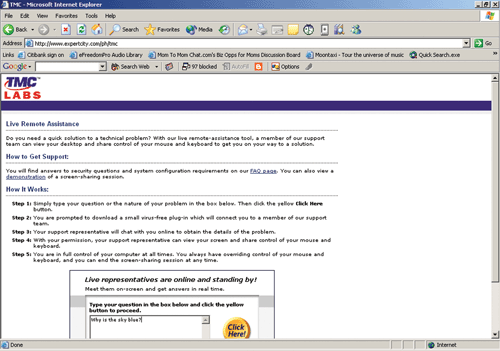 the
trouble ticket is routed to an available agent. A popup appears on the
agent's screen and the agent is able to accept or reject the request. We
found that the user interface for the agent is quite straightforward and
easy to use. An incoming query in the queue can be set to turn yellow or red
depending on a pre-specified number of seconds to help alert agents that the
customer has been waiting a long time. the
trouble ticket is routed to an available agent. A popup appears on the
agent's screen and the agent is able to accept or reject the request. We
found that the user interface for the agent is quite straightforward and
easy to use. An incoming query in the queue can be set to turn yellow or red
depending on a pre-specified number of seconds to help alert agents that the
customer has been waiting a long time.
We had a PC set up to act as the agent and another PC to act as the
customer. To launch the agent screen, we simply executed the provided .EXE
file, which can be located anywhere on your hard drive (no actual
installation is required). From the agent's screen (see
Figure 2),
we were able to see the trouble ticket and take the 'call.' We were then
connected with the customer. One useful feature we should
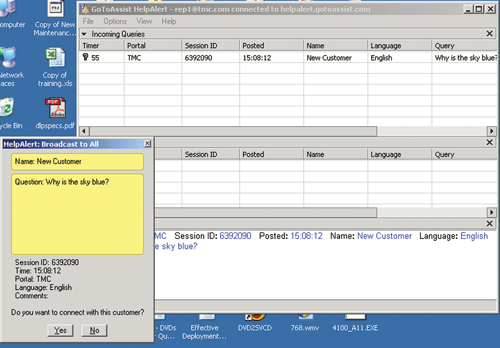 mention
is that if you get disconnected for any reason, you can reinitiate the
connection. Overall, the latency we incurred for screen redraw, mouse
movement and keystroke presses was pretty good. In
Figure 3,
you will notice an agent's screen with a screen sharing session in
'windowed' mode, thus both the agent's start menu and the customer's start
menu are displayed. Essentially, the customer's 'desktop' is 'windowed' on
top of the agent's 'desktop.' GoToAssist also supports 'full screen mode,'
allowing the agent to see only the customer's screen, which is less
confusing and much easier to read. mention
is that if you get disconnected for any reason, you can reinitiate the
connection. Overall, the latency we incurred for screen redraw, mouse
movement and keystroke presses was pretty good. In
Figure 3,
you will notice an agent's screen with a screen sharing session in
'windowed' mode, thus both the agent's start menu and the customer's start
menu are displayed. Essentially, the customer's 'desktop' is 'windowed' on
top of the agent's 'desktop.' GoToAssist also supports 'full screen mode,'
allowing the agent to see only the customer's screen, which is less
confusing and much easier to read.
Once either the customer or the agent ends the session, the customer is
presented with a Web page that asks him or her to rate the agent's
performance and provide feedback. This information is stored on ExpertCity's
servers and can be retrieved via their online Web-based reporting system.
Phone-based Request For Help
The second supported method is a phone-based request for help whereby an
incoming phone call is made to a help desk. This 'phone mode' allows the
agent to generate a unique seven-digit code or an encrypted URL, depending
on your preference. The agent then gives the code to the customer, who
enters it into his or her browser. The customer enters the code and grants
permission for the agent to enter the customer's PC.
Whichever mode is used, GoToAssist supports mutual mouse and keyboard
control, text chat, whiteboard and file transfer capabilities. Agents have
complete access to customers' PC settings, including all their applications.
Both modes also offer two-way screen sharing so customers can actually view
agents' screens. This is useful for training as well as using demonstration
applications such as PowerPoint.
Key Features
One key advantage is that this product can traverse firewalls or NAT
devices, which is often a major obstacle with screen sharing products.
Another key feature of GoToAssist is that is has an API for pulling up an
existing trouble ticket within the CRM application if, for instance, a
company has integrated with Aspect, HipBone, Motive, Remedy and/or Siebel.
GoToAssist can capture the entire session (including the screen, keystrokes,
mouse movements) and even export the file as an .AVI file for downloading
and playback on your local PC. Recordings are kept for 90 days, which should
be sufficient for most customers.
In addition, you can set up groups called 'teams' and then assign each team
a source from where they pull customer questions. This is useful when you
have multiple managers. For instance, you can simply assign agents to
specific teams and also assign a 'team manager.' The team managers can then
run reports for just the agents for which they are responsible.
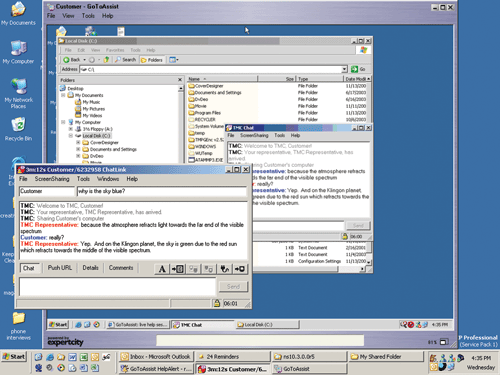 Reporting Reporting
The Management Center lets you generate historical reports and access
real-time information through a Web browser. One of the reports allows you
to monitor which agents are active and currently in a session with a
customer. In addition, you can run a report on a specific agent's ratings to
evaluate the agent's performance based on customer feedback. Several other
useful reports are available and can be viewed via a Web browser or Excel.
The reports screen is the source from which you can query by date range and
then view the chat log or even the entire recorded session, including all
mouse/keyboard/screen activity.
Security Features
To alleviate customers' concerns about agents taking control of their PCs,
GoToAssist includes several security features. Customers can terminate a
session by closing the session or they can simply move the mouse or type to
override agents' activities. Agents cannot return to the session without
obtaining a new code. You or the customer can also limit agents' remote
access by providing a view-only setting.
Room For Improvement
We have only two suggestions for the product. First, we'd like to see the
ability to minimize the agent's application to the system tray to take up
less screen real estate when not in use. Second, we'd like to see a second
option for a pricing/licensing model. At $325 per month per seat, this just
may price GoToAssist out of the smaller business market, especially if the
usage of the product is much lower than that of larger businesses.
As such, we'd suggest a per usage model for smaller businesses, such as $50
per usage/session with a maximum of $325 per month. For example, if a
company uses it only one month for just one session it's $50, for four
sessions it's $200, and for seven sessions or more it's capped at $325 per
month. This way, a small company can 'wet its feet' and try the product with
just a few sessions per month. If the company tries and decides it really
likes the concept, it may be more apt to spend $325 per month.
Conclusion
Overall, TMC Labs was very pleased with ExpertCity's GoToAssist product.
With its excellent Web-based reporting capabilities, superb screen sharing
and recording technology, chat feature and much more, the product impressed
us with its feature set. This is a great product for any company looking to
provide enhanced support for its customers. In fact, GoToAssist is the
perfect complement to traditional phone support and, in our opinion, is
superior to it in many ways.
RATINGS (0'5)
Installation: 5
Documentation: 5
Features: 4.75
GUI: 4.75
Overall: A
For information and subscriptions,
visit www.TMCnet.com or call 203-852-6800.
|