|
April 2009 | Volume 12 / Number 4
Feature Story
Conferencing and Collaboration StrategiesBy: Richard “Zippy” Grigonis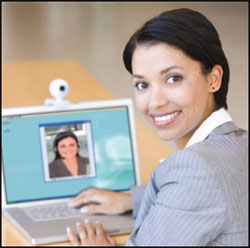
In an era when the world’s economy is in freefall and companies are struggling for ways to save money, eliminating unnecessary business travel is a very attractive proposition. Indeed, being able to frequently yet instantly share files, discuss and collaborate with customers, colleagues and business suppliers/partners online in real-time without leaving one’s desk has become commonplace. It can be done with any of the “hit parade” of conferencing and collaboration services and products now on the market. Customizable meeting environments now allow for everything from a spontaneous meeting between two people working on a document, to large-scale training and scheduled events with hundreds or even thousands of participants, supported by a mélange of live and recorded video, chat, slide and application sharing, VoIP or PSTN audio, and interactive audience feedback tools. One of the most famous and accessible of these is Microsoft (News - Alert)’s Office Live Meeting, the hosted version of which allows is a web conferencing service operated by Microsoft that enables organizers to schedule meetings using Outlook (even when offline), send separate meeting invitations to presenters and attendees, and automatically include audio conference information in every meeting invitation. Live Meeting is based on free, downloadable client PC software that works in conjunction with a central server at Microsoft. There’s also a Java-based console version that runs in a Mac and Solaris environment. Of course, in addition to the hosted model for Microsoft Office Live Meeting 2007, there’s also a CPE (Customer Premise Equipment) solution, namely the Office Communications Server 2007 (OCS 2007) enterprise conferencing server product. Fortunately, the Live Meeting Web Access (MWA) provides a nearly identical user experience to that of the Windows-based Live Meeting client. (Live Meeting Web Access is the Java applet that will run on non-Windows operating systems such as Linux, Macs, etc.) Using both the web and Live Meeting, you’re able to control PSTN lines (muting all parties except your own, eject parties, etc.). User accounts are grouped together in Conference Centers (a unique URL) which starts with: www.livemeeting.com/cc/. . . Users pay nothing to join a Live Meeting session. Charging for Live Meeting is done on an account basis. The last time Yours Truly checked, “Professional Users” can schedule up to 1,250 participant connections per meeting and can store unlimited shared meeting recordings for 360 days. For five users, it’s $15.42 per user per month with no one-time fees. On the other hand, “Standard Users” are able to schedule and manage meetings with up to 15 participant connections per meeting. For five users it’s $4.58 per user per month with no one-time fees. Although Microsoft directly hosts Microsoft Office Live Meeting 2007, hosting partners also offer Microsoft Office Live Meeting 2007 as a fee-based service. Whether attendees use the Live Meeting service or OCS 2007 to operate their web conference, they use the same software client. You can schedule a meeting online or you can call a Live Meeting Sales Specialist for more information at 866-463-3866. Interestingly, “panoramic video” is possible with the addition of the Microsoft RoundTable, a 360 degree USB video camera that runs under Windows CE and is optimized to work with Microsoft Office Live Meeting 2007. Roundtable, working in conjunction with its microphones, can determine the active speaker’s location and then tell Microsoft Office Live Meeting which camera angle to focus on. The Microsoft Office Live Meeting client can also automatically switch the larger video window to the actively speaking participant. The Webified World of WebExWebEx Communications (News - Alert) was founded in 1995 by Subrah Iyar and Min Zhu, whose previous claim to fame was as co-founder (in 1991) of an early multi-point document collaboration software company called Future Labs. Cisco Systems (News - Alert) acquired WebEx in 2007, for $3.2 billion. Today, WebEx is a Cisco company that provides an almost dizzying array of on-demand collaboration, online meeting, web conferencing and video conferencing applications. Its products include “Meeting Center”, “Training Center”, “Event Center”, “Support Center”, “Sales Center” “MeetMeNow”, “PCNow”, “WebEx AIM Pro Business Edition”, “WebEx WebOffice”, “WebEx Connect”, and so forth. All WebEx apps are built on the MediaTone platform and instead of using the Internet as a communications pipe, the apps are supported by the WebEx MediaTone Network, a global network intended for use with on-demand programs based on a hierarchical topology atop an over-provisioned, global redundant fiber, IP infrastructure. The MediaTone Network connects data centers around the world (tier-1 level data centers with two-factor entry physically house the WAN and Intranet switching fabric). At the collaboration level, the MediaTone switches, database, and meeting core-switching reside within the data centers. The application level includes the web-facing servers, which house the customer-branded portals and API interfaces. Citrix GoToMeetingThe GoToMyPC service by Citrix Systems (News - Alert) is a favorite of road warriors who want to magically convert their laptop into a “reproduction” of their home or office PC. Another popular app is GoToMeeting, a web-hosted service created in 2004 and marketed by another division of Citrix Systems called Citrix Online (News - Alert). GoToMeeting is an advanced remote meeting and desktop sharing software that runs over the Internet. Conferences can be protected with high-security encryption (SSL/128-bit AES) and optional passwords. By using software installed on the host computer, the web-hosted subscription service can penetrate normally impervious network firewalls. There are three versions of GoToMeeting: Personal, Webinar and Corporate. The Personal edition enables you to host unlimited meetings for an unlimited duration with up to 15 attendees per meeting – all for one flat fee. To reach a larger audience and bring to bear marketing tools such as polls, surveys and reports, GoToWebinar offers unlimited Webinars with up to 1,000 attendees, plus the collaborative online meeting features of GoToMeeting. Finally, GoToMeeting Corporate is for organizations that demand multiple organizer accounts with the ability to deliver unlimited Webinars to up to 1,000 attendees. GoToMeeting has Macintosh support for meeting hosts and VoIP integration. Software is installed by logging on to the GoToMeeting website. The system allows for the recording and playback of meetings and you can save meetings to a user desktop for later review. Alteva (News - Alert)’s CollaboratorInstead of running their VoIP service over whatever network you happen to use, such as broadband DSL and cable networks designed for simple data transfer rather than live, real-time voice, Alteva has built a network specifically for high-quality business VoIP phone service. William Bumbernick, CEO of Alteva, says, “Alteva has focused first on the quality of is solutions, so as to be able to provide an enterprise-class solution to Fortune 500 companies, to companies that are retail operations with hundreds or thousands of stores, or to companies that have five employees. The only way to be able to do that is if the phone works — the first and foremost feature is that the phone must work and it must be of great quality. So we focused on that first. We spent the first four years of our business ensuring that those components were solid. Now, since we built those pieces from the ground up, we’ve been really able to concentrate on the innovation side of the business — what’s coming next. That’s where this leads into conferencing and collaboration.” “Here at Alteva, we believe that the future of VoIP is the integration of VoIP into everything that a business does,” says Bumbernick. “But that I mean VoIP should integrate into their CRM systems and into their workflow systems, and that’s where collaboration will evolve from, not just Live Meeting type collaboration, where we can see each other on a screen. Rather, I’m talking about collaboration that’s baked into applications that the company uses every day. That’s the evolution. The novelty today is the ability for an app to open up and act like Live Meeting, WebEx or our Alteva Collaborator solution, and be able to use that app as a collaboration medium. But the reality is that the medium will eventually be ‘baked’ into the apps themselves. As VoIP evolves and becomes baked into the apps, then with that VoIP, as Alteva supports video right inside of our audio stream, we’ll become the video, conferencing and collaboration components. In this hosted model, everything is becoming server-based.” “We’re seeing companies building entire business models on open source collaborations,” says Bumbernick. “There’s a company called SlideSix [www.slidesix.com] which makes an amazing Powerpoint/video/audio-embedded solution that you can do right online. They’re a huge free presentation sharing community where you can upload your presentations and share them with your friends, publicly or privately. You can add video and/or audio by recording it directly within the site. It supports various presentation formats such as PPTX, PPT/PPS, PDF, ODP/SXI, and MOV [QuickTime]. As you go through the slides of a presentation on line, I could be presenting my Powerpoint slide with video right into it from my Macbook, along with the audio of what I’m saying, and SlideSix puts its all on a single screen. It now becomes a presentable solution that people can just go to, log in and experience for free. That’s just one example of how audio and video can be baked into an application. That’s where collaboration is going to go.” “We’ve spent a lot of time, effort and money in video, because that’s the essence of collaboration,” says Bumbdernick. “It’s not only talking to you in a conference call, but showing you who I am and then also being able to share the screens of whatever application is pertinent. But in our particular switch, we have a feature called ‘video add-on’. It’s a way for us to grab video from external sources and bring it into the switch itself. So what we’re able to do is build little web apps, or Adobe AIR apps, or web mashups, that tie in to these video cams that exist on PCs today and just bring it into the conversation. It takes away this concept of needing a video phone to do video. It will actually integrate with whatever phone or handset you have on your desktop and it goes into the call. It becomes an icon on the desktop that you can click on to ‘Add Video’. So if you and I are on a call, I click on my Add Video icon and you click on yours, and now we see each other over our PCs simultaneously, with the audio that’s going over our call right now. So it’s pretty interesting where the evolution of all this is taking us.” IT Richard Grigonis is Executive Editor of TMC (News - Alert)’s IP Communications Group.
The following companies were mentioned in this article:
Alteva – (www.alteva.com) Citrix GoToMeeting – (www.gotomeeting.com) Microsoft Live Meeting – (www.livemeeting.com) WebEx Communications – (www.webex.com) Today @ TMC
Headlines
Upcoming Events
MSPWorld
The World's Premier Managed Services and Cloud Computing Event Click for Dates and Locations Corporate News
|
|






