|
Enterprises, hospitals, manufacturing plants, and other large organizations are increasingly moving to deploy WiFi and in-building cellular services, and there is a natural inclination to converge the two systems as much as possible. Distributed antenna systems (DAS) have been the prevailing method of deploying in-building cellular systems for many years, and it is tempting to centralize WiFi APs in one location and deliver WiFi services with the distributed antenna architecture provided by the DAS. But while central radios and DAS may work well for cellular, using the same method for WiFi service can reduce performance, capacity, and deployment flexibility; especially as newer WiFi technologies such as 802.11n become standardized.
Typical WiFi and DAS Deployments
WiFi and DAS technologies support different types of services, so it’s no surprise that there are big differences between typical deployments. WiFi supports Ethernet traffic, and was initially developed with the idea that one radio (access point or AP) would be sufficient to support a given deployment. In larger spaces like enterprise offices, multiple APs are used to create adjacent cells that provide the required radio coverage.
Companies also use multiple APs to re-use frequency, scaling capacity as they scale coverage. In the 802.11b/g deployments, for example, there are three nonoverlapping channels: 1, 6, and 11. APs alternate channels to minimize interference between cells using the same channel (See Figure 1).
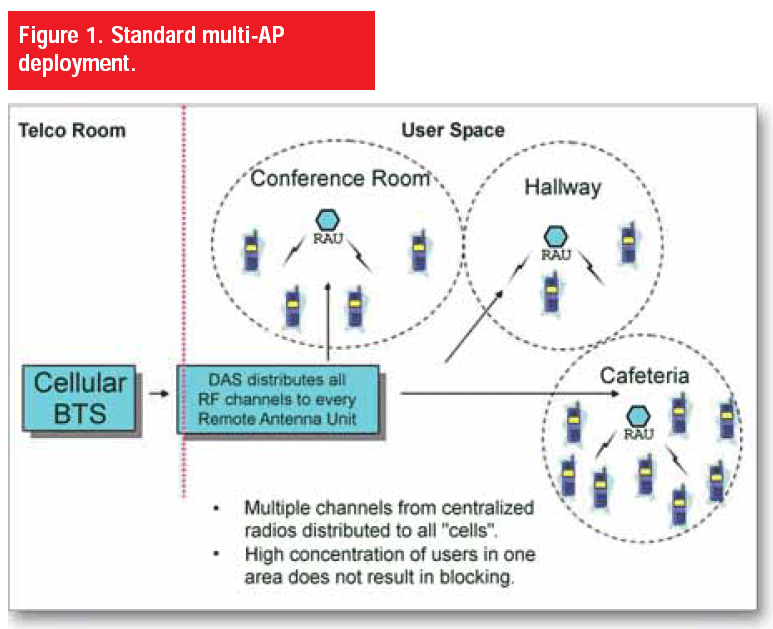
Within each cell, users have full access to the bandwidth (11 or 54 Mbps) from its AP. A large deployment may provide capacity via Channel 6 several times, for example, since the same channel can be used in different areas of the facility. Using discrete radios in this manner also allows for significant coverage and service flexibility, since APs can be individually added, moved, or upgraded to support changing requirements.
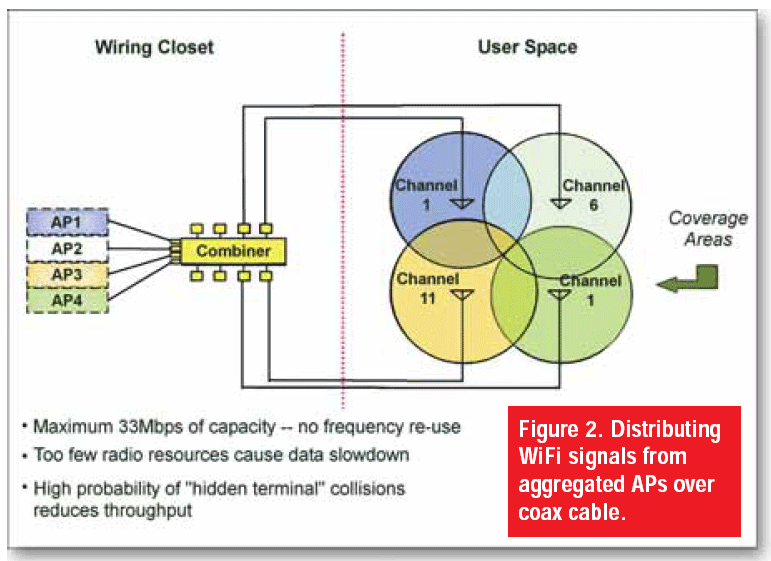
In contrast, DAS systems deliver cellular services using just one central radio (typically a micro base station located in the data center), whose signal is driven through a system of hubs and remote antennas. Depending on the specific service(s) being offered through the DAS (i.e., CDMA, GSM, EV-DO, HSDPA, etc.) there are from several to over a hundred different channels available, and any of them may be broadcast from any antenna (Figure 2). In this way, the DAS provides ample capacity for any number of users and eliminates channel interference among cells.
Making WiFi More like DAS: Promise and Reality
In new construction or large infrastructure reconstruction projects, it makes sense to deploy WiFi and DAS systems at the same time to minimize disruption and reduce costs. With enterprises increasingly deploying both WLAN and cellular voice/data systems, some vendors are suggesting that both infrastructures can be consolidated — that a single system of coaxial cables can function as a common path for WLAN and cellular traffic. The idea is to aggregate APs in the same wiring closets as DAS hubs, and then distribute both WiFi and cellular signals over the same set of distributed antennas (Figure 2).
On the surface, this approach seems to be an attractive way to reduce capital expenses and maintenance costs. Vendors point to several benefits:
- Aggregating APs and using the DAS to distribute their signals saves money because it uses fewer APs — by linking a group of APs to a DAS, one AP can deliver a signal to several coverage cells.
- APs are more secure in a locked wiring closet than they are in ceilings or walls near users’ desks, and there is less likelihood of damage to them.
- Configuration, maintenance, and replacements are easier because there’s no need to tear into ceilings when servicing the APs.
Unfortunately, these benefits are outweighed by significant drawbacks. Let’s look at some important issues. Reduced capacity and throughput — When APs are aggregated and their channels must be shared across the entire antenna system, it is impossible to reuse channels to maximize throughput. For example, when a building has nine separate 802.11g APs placed properly in a traditional deployment, each of the three available channels would be reused three times, enabling 172Mbps of total capacity per channel, or 516Mbps through the system. But in an aggregated AP deployment, each channel can be used only once, reducing throughput per channel to 54Mbps. As companies and users increasingly demand more bandwidth for mobile applications such as video and IP voice, WLANs will need all the bandwidth they can get.
Reduced output power — Connecting antennas to aggregated APs with coax cabling significantly reduces the output power at each antenna. In fact, Cisco specifically cautions against long coax cable runs between APs and antennas, because the cable introduces losses in the antenna system on both the transmitter and the receiver. As the length of cable increases, so does the amount of loss introduced. The problem is worse with 802.11a or 802.11n installations, because the 5GHz frequency attenuates much more quickly. Essentially, users would get a signal, but not one with the strength needed to transmit large files or support quality IP voice for even a medium-sized user community.
Multipath distortion and collisions — In every AP deployment, there is a potential for multipath interference. An AP may receive signals from a wireless user via two different paths (due to interference from walls, furniture, etc.), so one signal arrives later than the other. When this happens, the AP treats the mismatched data as an error and doesn’t acknowledge it, forcing the sending device to retransmit. Typically, 802.11g and 802.11a APs handle this problem by using two or more antennas on each AP to provide diversity. The collision problem is handled via software that essentially recognizes only the signal from the antenna with the strongest signal. But when APs are aggregated and their signals are distributed through many antennas in a DAS, multipath interference becomes a much bigger problem: there are far more antennas linked to a given AP and the traditional diversity scheme is violated. As the system is loaded up with users, the number of collisions becomes unmanageable, and service quality drops well below optimum levels.
Poor/nonexistent 802.11a/n support — The 802.11n standard delivers higher throughput for advanced applications, but it works by bonding two of the available WiFi channels. While 802.11n works on the 2.4GHz band (802.11 b/g), using it at this frequency means that only one bonded connection is available, which limits user capacity. 802.11n performs far better in the 5GHz (802.11a) band, because there are 11 non-overlapping channels, so there are several ways to bond two of them and provide a lot of capacity. Unfortunately, the high attenuation caused by the coax DAS system and distortion issues created by aggregating APs makes it difficult or impossible to provide even marginally acceptable 802.11a or 802.11n capacity.
Questionable integration — While moving APs into a wiring closet does make them easier to maintain, the IT staff must still deal with two entirely different networks — an IP network from the WLAN that backhauls through the LAN, and a cellular network that backhauls through carrier micro-cells.
Questionable economics — AP aggregation does reduce costs by reducing the AP count. However, access point prices continue to decline into the low hundreds of dollars, so this is a small savings in an enterprise-class deployment. In reality, cable installation and IT configuration labor costs far outweigh the capital cost of APs.
In short, anyone considering the aggregated AP method should recognize that Cisco, Symbol, and other leading WLAN equipment providers have consciously chosen to create the WLAN with distributed Access Points and specifically warn against non-standard deployments because the 802.11 standard is designed to provide optimal capacity with a very specific antenna topology. Aggregating APs and using distributed passive antennas sounds great on paper, but unfortunately it violates several of the technical requirements for optimal WLAN functionality.
Optimizing Service with Reduced Costs
Nevertheless, it is possible to reduce deployment costs without compromising either WLAN or cellular performance by addressing the largest cost factor in these deployments. More than half the cost of deploying wireless systems is in cabling installation. By using a DAS that leverages the same type of standard cabling as the WLAN, IT managers can deploy both sets of cabling at the same time (Figure 3.). In terms of labor, it costs no more to pull two cables than it does to pull one.
In most cases, it will be possible to place APs and remote DAS antennas in the same locations because each technology has similar coverage areas: a remote cellular antenna covers a radius of from 80 to 200 feet, while an AP covers a radius of from 60 to 225 feet. In addition, both cellular antennas and APs can use power-over-Ethernet to eliminate the need for AC power at each location.
The advantage of this technique is that it minimizes installation costs without compromising performance and flexibility. If it ever becomes necessary to add capacity by adding APs, or to upgrade to a new standard such as WiMAX, changing the system is relatively straightforward. In an aggregated AP deployment, on the other hand, such changes would require a complete re-engineering and re-installation of the distributed antenna system and cabling as well.
By deploying DAS with an Ethernetlike architecture based on intelligent hubs, fiber, and Cat-5 cabling, IT directors can hold costs to a minimum without compromising either WiFi or DAS performance. As tempting as integration may seem, it’s best to let WiFi be WiFi and deploy it the way it was intended.
John Spindler is the Vice President of Marketing at LGC Wireless. (news - alert) For more information, visit the company online at http://www.lgcwireless.com.
|

