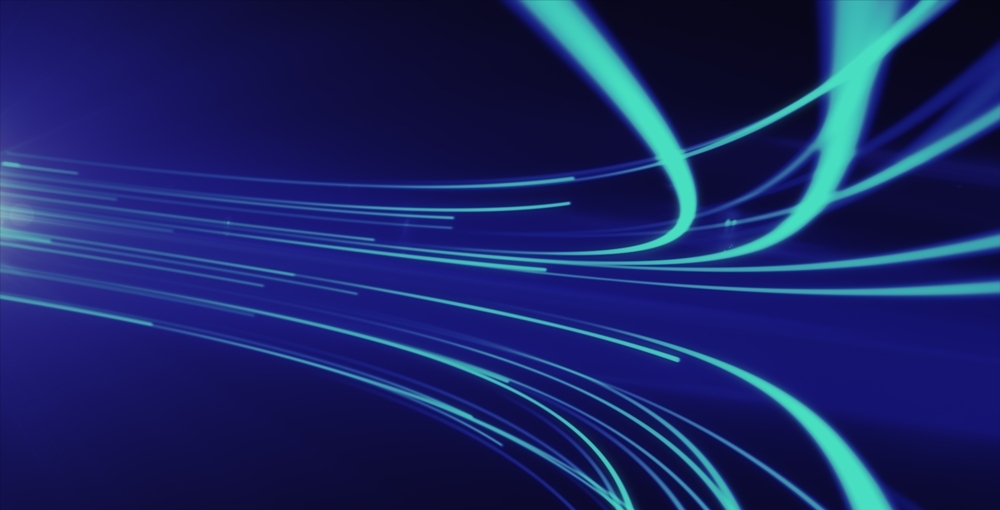
It’s great to see what’s working but also why it’s working. This is why analytics tools are vital to the success of your digital marketing success. They tell you everything you need to know, such as how customers behave on your website, success from social shares and open rates from emails.
However, with all this information available, it can be easy to get lost in the data and end up using it wrong. What was once a source of great content can turn into an irrelevant resource, leading to increased exit rates and decreased traffic.
To prevent this from happening, this article will show you 5 things to measure in Google (News - Alert) Analytics to make sure your web strategy is on track.
While there are plenty of other analytics tools available, Google Analytics is available to anyone, so everyone reading can see the best metrics to track.
1. Conversions
This is arguably the number one reason why you are using analytics in the first place. Conversions are important to measure because you can figure out where your traffic is coming from and where it is heading to.
Tracking conversions will help you make better marketing decisions. You can identify the keywords associated with your business so you can improve future campaigns, increasing your sales over time.
A conversion event is recorded in Google Analytics when a visitor takes the exact action you wanted to achieve. This can be loading up a specific webpage or purchasing a product from your store.
Google Analytics lets you track all sorts of conversions, including those mentioned above and custom events. To enable Google Analytics to track conversions, you must first set up goal tracking.
Which brings us to the next metric:
2. Goals
Goals in Google Analytics measure how well your website meets your target objectives. Examples include when a user watches a video for x-number of minutes or downloading a free eBook or PDF from your website.
Defining goals is important for any web strategy. Configuring them correctly can provide you with valuable information like the aforementioned number of conversions and also conversion rates and bounce rates.
Without this information, you cannot evaluate how effective your marketing campaign is.
To set up goals in Google Analytics, select Conversions > Goals > Overview > Set up goals. You’ll be taken to the Admin tab.
From here, you can either create your own goal or choose from a selection created by the community. There are thousands to choose from so you’ll likely find one that is relevant to you.
3. Traffic Sources
Another useful analytics metric, Traffic Sources shows you where all your traffic is coming from. It includes organic search traffic, traffic generated through paid advertising, referrals and social media. In this section, you can compare how each channel fares at generating visitors to your website.
According to ComboApp, knowing where your traffic is coming from allows you to make adjustments to your digital strategy. If you are doing well through one source, you can increase your efforts to make it even more effective at bringing in leads.
If you aren’t generated much traffic from another channel, you can investigate why this is and make improvements. This could be as simple as replacing the type of content shared through that medium or making a change to the entire approach.
To access Traffic Sources, select Acquisition > All Traffic > Source (News - Alert)/Medium. You will be presented with a list of exactly where visitors are coming from and how they arrived there.
Engagement is key to success from marketing and this section can provide a lot of useful data to make sure your web strategy is on track.
4. Bounce Rate
This was touched upon briefly earlier in the post but here’s a more detailed look into it. Bounce rate represents how often a visitor enters your website and then leaves shortly after.
Generally speaking, Google penalizes websites with high bounce rates. It’s a sign that the website is either not relevant to the search query or that the content on the website is low-quality. This means that it’s important for each landing page to contain high-quality content to keep visitors engaged and satisfied.
However, bounce rate will vary between the different types of websites. For example, if your landing page instructs someone to call you and they do but they also leave your page, you will have a high bounce rate but still get a lead.
For the most part though, it’s important to keep an eye on your own to avoid dropping in Google’s search results.
You can view your website’s overall bounce rate by selecting Behavior > Overview. Bounce rate is displayed directly below the main graph. From here, you can narrow down to each individual page and discover its own bounce rate.
5. Behavior Flow
This final thing to measure to make sure your web strategy is on track is one of the most exciting features of Google Analytics. Behavior Flow lets you see the exact journey the visitor goes through once they have arrived at your site.
This is great information to have because you can see how customers are flowing through your marketing funnel. You can see which content is best at converting customers and which has a large drop-off rate.
For content that does well, you can push to promote this more to increase traffic and get more leads. For content that struggles with high drop-off rates, you can go back and make changes which will improve your funnel, reducing the drop-offs and start collecting more leads and conversions.
In Behavior Flow, this is all displayed in a flowchart. To get there, select Behavior > Behavior Flow. You’ll be presented with the flowchart automatically.
Conclusion
Analytics can be tough to get your head around, especially if you have never used them before. While there is lots you can learn, these 5 metrics within the easy-to-use Google Analytics tool are worth measuring by every marketing team to ensure the web strategy remains on track.
This article was contributed by Codrin Arsene @ Digital Authority Partners
