I remember it well — the first time I sent a written communication to someone on the other side of the globe and didn’t have to pay postage. Isn’t email great! But talking to that distant someone still dictated reaching for the pocketbook.
Forget all that’s been experienced and told about telephoning over the Internet in past years. Today’s quality is rivaling that of the traditional phone using the public telephone network. Skype (www.skype.com) is a major contributor to the stunning advances, and more and more people answer the question, “Why is Skype popular?” with “It is free and it works.”
With the advent of the World Wide Web in 1990, technology took us by storm and keeps on doing it. Now it’s our ability to talk to someone anywhere in the world over the Internet and pay nothing or save big, depending on the type of Voice over Internet Protocol (VoIP) service you choose that fits your needs, and with one big difference from recent years’ telephoning over the Internet — the quality of the voice you hear is astounding.
“It’s probably the most significant paradigm shift in the entire history of modern communications since the invention of the telephone.”
FCC chairman Michael Powell was talking about Voice over Internet Protocol (VoIP) — the digital application that delivers voice calls over the Internet — speaking to journalists at the World Economic Forum in Davos, Switzerland on February 22, 2004.
Visit the Federal Communications Commission (FCC) at www.FCC.gov.
My curiosity took me to the Internet Telephony Conference and Expo presented by TMCnet (www.TMCnet.com) at the Hyatt Regency Hotel in Miami, Florida this past February (How could I not be tempted; the event took place two land miles as the crow flies from where I originate my communications via www.GrandLifestyle.com.)
The four-day event was bursting with a program offering an awesome array of topics, and the exhibit floor was packed elbow-to-elbow with visitors seeking information from the more than 100 exhibitors. Yes, Internet telephony is coming of age and today’s offerings for those seeking the cost and quality benefits of talking to someone more than a stone’s throw away are astounding. I am so excited about the benefits this VoIP technology is bringing to all of us.
But is the average consumer ready for cutting-edge technology? Is the mindset of the home and office user tuned in to appreciating the value of the latest advances in technology — especially as it pertains to communicating via the telephone? When the personal computer came onto the scene in the 1970s, it was shunned by the consumer. The introduction of the IBM PC in 1981 changed that drastically. Of numerous telephone services and devices triggering headlines today, Skype is standing out. Will Skype be the telephony IBM?
What is Voice over Internet Protocol (VoIP)?
This is the technology of using an Internet connection to pass voice using Internet protocol instead of using the standard public switched telephone network.
What is Peer-to-Peer Technology (P2P)?
P2P technology was first widely deployed by file-sharing applications such as Napster and KaZaA (created by the two co-founders of Skype). This technology allows users to share, search for and download files. It provides a model that could replace the expensive and cumbersome infrastructure of the public telephone networks in use today. Skype is based on P2P.
Let’s start with the bottom line
It’s like a thing from outer space … it just keeps growing and growing. This Internet-driven telephone service has already resulted in 100 million downloads. Skype is the leading VoIP-category product worldwide, with more than 31 million registered users and growing by more than 160,000 new users per day.
Skype is free software that uses the latest Peer-to-Peer technology (P2P) to bring affordable and high-quality voice communication to people around the world. If you are calling a Skype user anywhere in the world, the call is free. Calls to others cost as little as US$.023 or 1.7 euro cents per minute (that includes calls to anywhere in the USA and Canada) and drastically shaves the cost of telephoning to foreign lands.
Visit http://www.skype.com/products/skypeout/rates/all_rates.html to view the rates to all destinations and you will be astounded.
The curious among us may want to know what the word “Skype” means. The co-founders of Skype Technologies S.A., a Luxembourg-based company, Niklas Zennströmm who hails from Sweden and Janus Friis who is from Denmark, concocted the name. It doesn’t mean anything in particular, but they hasten to proudly proclaim the word is rapidly becoming a verb which means to make free Internet telephone calls — “I will skype you in the morning.”
What are the system requirements?
In addition to Windows, Skype runs on Mac OS X, Linux, and PDAs using Pocket PC.
For the Windows-driven PC, the requirements are as follows:
Minimum |
Recommended |
PC running Windows 2000 or XP |
PC running windows 2000 or XP |
400 MHz processor |
1 GHz processor |
128 MB RAM |
256 MB RAM |
15 MB free disk space on hard drive |
30 MB free disk space on hard drive |
Sound card, speakers and microphone |
Full duplex sound card (most sound cards made after 1998), headset |
Internet connection (either dial-up with minimum 33.6 Kbps modem or any broadband using cable, DSL, etc. |
Cable, DSL or equivalent broadband connection to the Internet |
How to get started
Download and install the software
Visit the Skype site at www.skype.com and click on the invitation to download button, “Download Skype now. It’s free.” Downloading the program only takes a few minutes.
Starting Skype for the first time
You will be asked to choose a Skype name and password. The Skype name must be at least six characters in length and becomes your “telephone number.” It’s like your email name; mine, for example, is hdinter.
You will also be asked to fill in a personal profile. The optional profile consists of your name, date of birth, language, sex, country, city, website, personal statement, and your photo. None of the personal profile items are obligatory. Here’s how they are used: whenever you place a call, your personal profile is displayed on the screen of the party you are calling. Wouldn’t you answer without hesitation if a stranger calls and you see a pretty lady or handsome fella on your computer’s monitor?
You select a language (It’s the primary language you speak or to let others know your preference).
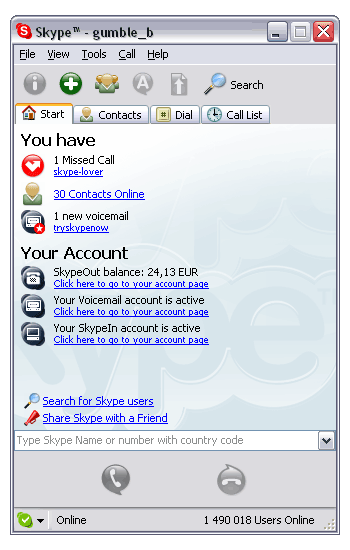
How to use Skype and its many features
Start tab
Click on the Skype button on the right of the Windows task bar to open Skype and display the start tab (see below).
This is your home base; see any missed calls, missed chats, etc. You’ll get a quick overview of how many callers you have online and you can see the status of services you subscribe to.
You can change the status of your Skype to one of the following: offline, online, Skype Me, Away, Not available, Do Not Disturb, and Invisible. When active, the status button will be green; otherwise it is gray. The status buttons also show how your status will be shown to your contacts.
Making a call
To call someone on Skype, just highlight that person in your contact list and click the big, green button. The contact list consists of two parts: Skype contacts (using skype names) and SkypeOut contacts (using conventional telephone numbers).
If the party you are calling is not on your contact list, you can use the pop-up dial pad to place your call.
Click the red button to terminate the call.
Creating and accessing your contact list
Add a contact to your contact list by clicking on Tools > Add a Contact.
You can import contacts from Microsoft Outlook, Outlook Express, MSN Messenger and Opera, and other PC desktop applications.
You can access your contact list from any Internet-connected PC. In other words, you are not bound to placing a call to someone on your contact list from your computer.
Conference calls
You can make conference calls with up to four other people.
Calling a traditional phone — SkypeOut
You can place a call to a traditional phone. Placing a call to a traditional phone is called SkypeOut and is available at very low rates. You purchase SkypeOut credits online by going to your Skype account and buying prepaid credits for as low as 10 euros with your Visa, MasterCard or Diners Club card, or through your PayPal account. (At last count, €10 converted to US$13.68.)
How can you avoid paying for calls? Urge those you call to download Skype — it’s free and so will be all calls from then on regardless where the call is going on the globe.
A warning is in order: Skype does not presently support calls to any emergency numbers such as 911.
File transfer
The file transfer feature is nifty. You can transfer files to another Skype user and avoid using email or other file transfer mechanisms. You won’t have to worry about your email server refusing to let your file go through because of file size restrictions imposed by the company handling your email. For image file transfer, acceptable formats are .jpg and .bmp.
Chat
In addition to talking, you can chat, that is typing your message and inviting up to 48 people to join in for a group chat.
Call blocking
The call blocking feature those rely on to avoid being hassled by uninvited and undesirable callers works with Skype.
Caller ID
When receiving a Skype call, the caller’s personal profile and the caller’s skype name are displayed on your monitor.
When you receive a Skype call on your traditional phone, your caller id displays “Unknown name 000-012-3456.”
Security
Skype encrypts all calls and instant messages for strict privacy. Encryption is necessary because all calls are routed through the public Internet.
Choosing the device for talking and listening
Using the proper device for talking and listening is essential and will assure high quality of communication.
You have two choices
I have used the dual speakers and microphone that came with my computer and there was nothing wrong with the quality of sound as long as I maintained a distance of 2-3 feet from the mike and kept the mike away from the speakers. However, there’s a better way: a headset.
The choice of headsets covers a wide range
You can choose between an analog or digital headset. The former plugs into your sound card and the latter into a USB port.
What’s the difference between USB and sound card connection? The DSP series, connected to a USB port, is a digital signal processing device. Therefore, you will receive a clearer sound (in both transmit and receive) and have equalizer type functions through your computer. The audio series plugs directly into the sound card and is more of an analog type of headset that won’t give you the flexibility and clarity of a digital headset.

I use the Plantronics DSP-500 headset (image on the left) a digitally-enhanced gaming/multimedia headset with full-range stereo sound. At a list price of $109, the investment offers stunning sound quality in telephone conversations and is perfect for multimedia applications such as games, CDs, MP3s, speech recognition and voice applications.
How to use the USB-connected headset
The Plantronics DSP headset plugs into a USB port and comes with the PerSono Audio Control Center software that is easily installed. A simple click with your mouse lets you switch between headset and the external speakers and microphone. Furthermore, you can adjust the headset’s microphone and speaker settings to select the balance, bass, treble and microphone volume of your choice. The 10-foot headset cable has a mute button and a sliding switch for adjusting the speaker volume.
PerSono give you choices for using the microphone and speakers. For example, select the headset’s mike and the computer’s twin speakers.
Unfortunately, the PerSono mouse-click to switch from headset to external speakers/mike is unlike the speakerphone on your traditional telephone that bounces back and forth from handset to speakerphone with the push of a button. On your computer, the switching must be done before communication is established. Attempting the switching during the communication does not take effect.
The mesmerizing stereo sound lapping at my ears, while preventing other sounds from interfering, makes my work of pounding the keyboard a relaxing experience. Beethoven and Chopin sound so wonderful — and so do all I engage in a telephone conversation.
The range of options
So you are the frugal type but still won’t settle for anything but good quality of sound. For less than $20, the Plantronics 20 analog headset does the job for Internet chat, telephony and games. This monaural PC headset features a noise-canceling microphone for improved voice recognition. And then there is eBay where low-cost headsets are at your beck and call.

Splurge a bit. Treat yourself to a headset that lets you walk from room to room while engaged in conversation. The Plantronics CS50- USB (image on the left) is an excellent choice for wireless, crystal clear and secure conversation. Though the list price of $299.99 is not for everyone’s pocketbook, the investment offers great returns accented by the freedom of walking away from your computer as far as 200 feet, especially handy in the office environment.
The numerous models of Plantronics headsets are available for purchase at www.plantronics.com or your favorite electronics store.
Additional services
You may wonder how Skype and its two brilliant entrepreneurs intend to reach the goal of entrepreneurial success. Giving away a service is certainly not what creates millionaires.
The answer is simple: chargeable, value-added services. SkypeOut was the first, others followed, and more will come.
Voicemail
Taking advantage of voicemail — letting a message get through without having to take the call when the phone rings — is routine telephony. Skype voicemail lets anyone who calls leave you a message unless you configured your setting to stipulate access to select parties.
In case your “line” is busy, an incoming call is directed to voicemail after a pre-determined number of seconds set by you.
The maximum message length is 10 minutes.
Voicemail is available for €5 covering three months or €15 per year.
Having your own traditional telephone number — SkypeIn
What if you do lots of business in London, England, have many friends there, or you simply want to have your own London number though you are based in San Francisco? SkypeIn makes it possible.
You can buy up to three telephone numbers from Skype in a country or state where you don’t live and your friends and clients who live in that area can make a local call to you — that saves them, makes them happy, and encourages them to call you. SkypeIn enables Skype subscribers to receive incoming calls on their computer from people who use traditional phone services.
For €10 covering three months or €30 covering 12, you can have a traditional telephone number of an area other than your area. Voicemail is included in this fee.
I have subscribed to the service and all my friends and business associates in the Bridgeport area of Connecticut can call me in Miami at 203-987-5252. My circle of friends and associates may bulge triggered by the ability of calling me free of charge.
Presently (bear in mind, this service is in its infancy) eight countries are offered, but …
Denmark: All numbers available belong to the same area code (36).
Finland : All numbers available belong to the same area code (09).
France : All numbers available belong to the same area code (0870). You must click on “I declare that I am a resident of Metropolitan France.”
Hong Kong S.A.R., China: All numbers available belong to the same area code (8199). To subscribe to the SkypeIn service with a Hong Kong number, you must read and agree to special terms and promise not to use the number illegally.
Norway : All numbers available belong to the same area code “ Norway sold out for now” is displayed at this writing.
Sweden : All numbers available belong to the same area code (08).
United Kingdom : All numbers available belong to the same area code (020).
United States: Though a long list of area codes is displayed (the count is 99 at this writing), not all have numbers available.
The benefits
Participating in a telephone seminar
For 75 minutes I was glued to my Skype in an online seminar conducted via telephone. I needed to place the long-distance call from Miami to California. The cost: less than $2. I chose to listen to the speakers over my computer’s speakers to give me the freedom for re-filling my coffee cup from time to time without missing a single word. The quality of sound through my PC’s speakers was excellent.
Making friends or simply meeting others
The unusual features of Skype — the ability to search the database of Skype users by age, language and nationality plus the option of displaying the Skyper’s photo — helps making contact with others in far-away places. The SkypeMe feature lets you set the user status to “ Skype Me” if you are interested in receiving calls from strangers or search for other Skypers in the same mode. But watch out for “scammers” who take advantage of the freebee chance to drop in on others over the Internet.
The slight blight of Skype
The “Help” feature
An online User Manual (it could be a PDF file) will make seeking help so much easier. Though online “Help” is available, I’m still (perhaps of the old school) more comfortable with having all topics and answers in one place. Clicking on “Help” supplies many answers, but still leaves many questions unanswered. Entering a search term may not deliver results corresponding to the topic and, to add to the confusion, spews forth a multitude of unrelated answers. With an abundance of features, a detailed, all-inclusive online Help feature or User Manual with a pinpoint-conclusive index is a must.
The language(s) you speak
When creating your personal profile, you are asked to select a language. Would it not be cool to let those who speak more than one to let us know?
Profile comments
The personal profile captures valuable information, but won’t let you add commentary. I had an interesting conversation with someone in Germany and learned he is studying to become a cook. Another new acquaintance is a rocket engineer. Being able to make a note capturing this info would help greatly when the computer rings again.
The extension phone dilemma
When a call is coming in, your computer rings. Unfortunately, you may not hear it if the PC is next to your bed and you are having breakfast in the kitchen.
I subscribe to never turning the computer off; it’s better for its health. But if you do not share this habit, a turned-off computer cannot alert you to an incoming call.
The European connection
Your account is maintained in euros and the time of day is given in GMT. For those not used to the European standards, a bit of confusion may ensue.
What’s coming down the pike for Skype?
Seamless mobility
Motorola (www.Motorola.com) and Skype have formed a co-marketing collaboration to explore opportunities for a seamless mobility. The initial focus will be on co-marketing Motorola “ Skype ready” products such as Bluetooth headsets, dongles, and speakerphones.
Using conventional phones
Skype is working with equipment makers to develop hardware that will connect conventional phones to the Skype service. Siemens (www.Siemens.com), for one, has already released a Skype adapter for cordless phones in Europe.
Video calls
Watch out. It will soon be part of Skype.
Expanding services
Expect soon Skype-based advice lines selling legal and medical information, dating services, and astrology forecasts, paid for with PayPal-style payment services designed for Skype.
The future of telephoning
Clever heads blessed us with push-button dialing and sent the rotary phone to the museum, etc., etc. Just wait and see: Before long, telephoning as we have enjoyed and endured will soon be a thing of the past, including the cost of reaching out and touching someone.
The quality of sound issue has been tackled in dramatic fashion: My ears rank Skype’s delivery of sound clearly above that of the traditional phone. That leaves the how-to and varied services possible to the imagination of the techies. One thing’s for sure: Latched to the computer and the Internet, the sky’s the limit when it comes to dreaming up ways to communicate with VoIP. And keeping it simple will bring the consumer in droves. Skyping will be there delivering the joys of reaching out and saving you a bundle.
“This is the fastest-adapting technological innovation in history.”
FCC chairman Michael Powell
Will no-charge telephoning for everyone from and to anywhere be the standard of the future? Why not? You don’t pay for downloading pages over the Internet, and with telephony also being a software application, carrying the voice over the Internet should be (will be soon?) the end of the conventional telephone bill.
Skyping is a win-win situation any way you look at it.
|
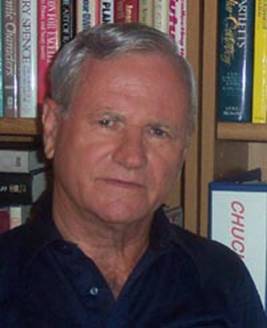
The author is a Miami-based online publisher at www.GrandLifestyle.com and maintains the Weblog www.SkypeVoices.blogspot.com. Dr. Dinter earned a B.S. in mathematics, M.S. in management, and Ph.D. in economics and business administration (corporate finance) from the University of Florida. He can be reached at [email protected] and can be skyped at hdinter.
|
|