Ethernet and IP are pervasive today but we have still have a
proliferation of RS-232 based equipment, and with that, a distinct need
for a device that will simply, efficiently and reliably convert the serial
data into IP packets and transport it over an Intranet or the Internet.
This will extend the reach of most devices depending on their environment,
i.e.: A remote PC, remote modems, a UPS, security alarm systems, access
control devices, routers, VoIP gateways, multiplexers, alarm controllers,
Point-of-Sale (POS) devices, terminals, multiplexers, digital video
cameras, video conferencing systems, etc. The list is endless and extends
to virtually any device with an async Serial RS-232 port.
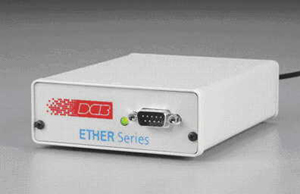
For an enterprise, service provider or ISP, the easiest way to access
the remote serial port is to simply telnet (over IP) to the EtherPath unit
from a workstation. Once the telnet session is established, all keystrokes
are passed through to the EtherPath serial port and any data incoming on
that port is passed to the screen of the workstation computer. This is the
method most often used for access to remote management ports on equipment
such as PBXs, routers, datacom equipment, host computers and other devices
that require a plain terminal/command port access.
Once these devices are Ethernet and IP enabled it opens up many avenues
and helps integrate serial devices into the network infrastructure. It
will help ISPs, telephony or wireless service providers and call centers.
For that matter, it will aid anybody with serial devices looking to
centralize their operations, overcome the distance limitations of standard
serial communications or lower costs associated with hands-on
administration of these devices (i.e. "truck roll").
Previously integrating serial communications into a network was
difficult as Ethernet topology is not capable of directly transmitting
serial data from one device to another. Now with the EtherPath SS-1 Single
Port Serial Server equipment from DCB Inc., we can easily cross the
hurdle.
You can very easily connect a serial port device to your network. It
can then be used to monitor, configure, manage and send or receive data to
the serial port device through the LAN/WAN. It can receive data from any
serial device, convert the data to a valid IP packet and transmit that
data over the LAN/WAN. Serial devices can then be accessed from anywhere
on your LAN/WAN by any computer running telnet, dedicated software or COM
port redirection software.
This EtherPath unit provides direct access to a serial device so you
can manage it or collect data from it. The EtherPath can be used in
several modes -- simple Client/Server or Server, point-to-multiple-point
(Ether Modem) Client/Server, and reverse telnet Client.
A simple scenario is using telnet to the EtherPath from a PC, which
gives you the equivalent of a remote PC serial port. The PC is connected
to a 10/100 Mbps Ethernet LAN and coupled with that you also have
equipment that you need to control through a standard RS-232 port. The
EtherPath connected to the serial device would enable you to access it
over the network. ISP or call center workstations can be used to access
the remote serial port of the equipment using EtherPath for running telnet
access.
Once the telnet session is established, all keystrokes are passed
through to the EtherPath serial port and any incoming data on that port is
passed to the screen of the workstation computer.
The most interesting application is that two EtherPaths
may be used in a "nailed-up" scenario (in which you build an
"RS-232 path" through the WAN/LAN). Figure 1 explains
this architecture.
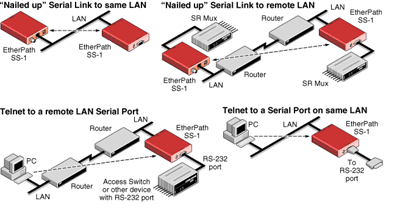 |
| Figure 1: Various deployment scenarios |
Each time the devices are powered up, a connection is
forced between the two EtherPaths, and consequently the devices attached
to them. These serial devices can now communicate with each other over any
network, just as if a standard serial cable connected them to each other.
A virtual serial cable connection is more like an extended RS-232 cable
over an Ethernet network that can take advantage of the Internet or
Intranet which is already in place. Multiple EtherPaths may be connected
via Ethernet by using them in point-to-multiple point "AT Dial "
mode.
The unit is equipped with support for protocols like TCP/IP, UDP, ARP,
ICMP, telnet and SNMP. For the LAN, the unit has 10/100 Ethernet ports.
The EtherPath comes standard with support for multiple configuration
modes: Terminal mode, telnet mode and Web browser mode.
Additionally, it comes with automatic connection (in client/server
mode, the "Client" EtherPath will automatically establish a
connection to the "Server" EtherPath on power-up, or under the
control of an RS-232 control signal). EtherPath responds to most common AT
commands when in the client mode, and connection recovery uses a
proprietary protocol to ensure that the client/server session always
exists on TCP/IP. When data hasn't been transferred through the connection
for some time, the EtherPath will communicate with the other device
(either EtherPath or PC) to ensure that the connection is still open. If
there is no response, the device will reset to the initial state, and
attempt to reconnect. Also, if the RS-232 link is broken, it will be
reconnected automatically if possible (when in hardware-connect mode).
PROTOCOL CONVERSION
The RS-232 device at the client end and the device at the server end of a
link do not have to use the same communication protocols as the RS-232
link (speed, parity, flow control). The EtherPaths will convert the data
to the correct protocol.
CONFIGURATION SECURITY
Configuration may be "locked-down" or restricted in several
ways. The Web browser interface, telnet configuration interface and SNMP
configuration interfaces may be disabled.
Specific IP addresses may be configured on the unit to disallow
configuration from any other than the desired management workstations. In
addition, the product features upgradeable firmware.
OPERATIONAL TESTING
Setting up the units was a very simple task. We decided to test the nailed
up connection mode using two EtherPath units. In our testing we decided to
make a connection through the Ethernet LAN using EtherPath units -- one
EtherPath unit connecting to the Async RS-232 serial port of the modem and
the other EtherPath unit to the Async RS-232 serial port of the PC. Our
objective is to control and program the modem using a PC serial port
through the Ethernet LAN.
The things to remember are that the EtherPath serial port is a DTE
port, so make sure that when you connect DTE interface equipment that you
use a cross cable and a straight cable when you connect to DCE interface
equipment. Also, you need to ensure the EtherPath serial port settings
used match the settings of the corresponding device settings -- i.e., the
EtherPath's serial settings must match the device that is plugged into
that EtherPath. The device at the other end of the Ethernet link may be
set differently.
We ran terminal emulation program setting values for flow control, baud
rate, data bits, parity, stop bits, etc., then connected a serial cable to
connect the PC to the EtherPath. On the other end we connected a modem to
the other EtherPath with the same settings for flow control, baud rate,
data bits, parity, stop bits, dial mode etc. All of the above is set up
without much difficulty (see Figure 3).
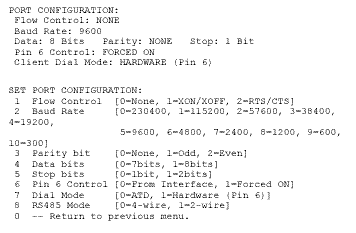 |
| Figure 3: Local unit configuration screen via
telnet for setting various serial RS-232 port parameters, flow
control, baud rate, data bits, parity, stop bits, dial mode, etc. |
Next, we set one of the EtherPath units to server mode and the other
unit to client mode of operation. The gateway IP address field is
important if the remote EtherPath (in "Client/Server" mode) is
not on the same LAN, then the gateway to the other LAN must be entered
here. For a nailed up connection, the remote dDevice IP address field
entry is significant -- i.e. in "Client" mode, this is the IP
address of the remote "Server" device which this client will
automatically connect to when powered up (if RS-232 PIN 6 is high or
forced) and configured for hardware dialing. This is also the default
server that will be used for AT dialing when in PMP mode. In
"Server" mode this value is not required, and will be ignored.
We were able to connect to the modem, issue commands from our PC and
also receive responses. The installation procedure is well documented and
the whole process jut took a few minutes. We tried the browser mode and
the telnet mode of configuration and found those to be adequate and
useful. So, in short, depending on your deployment and application you
need to set: Local IP address, remote IP address, gateway IP address,
subnet mask, port number, operational mode etc. and serial port settings
-- flow control, baud rate, data bits, parity, stop bits, dial mode, etc.
Once you configure the settings shown in Figures 2 & 3, you are
virtually ready to connect.
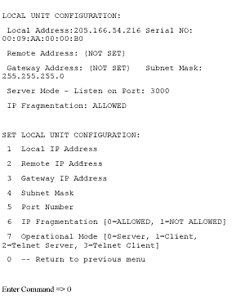 |
| Figure 2: Local unit configuration screen via telnet
for setting various parameters, local IP address, remote IP
address, gateway IP address, subnet mask, etc. |
At this stage we would like to state that we were impressed with the
security and access control to the box, i.e. you could enable/disable Web
configuration, enable/disable Telnet configuration, enable/disable the
SNMP Agent and set the user ID and password and administrator access
rights (only a user at one of the IP addresses shown can configure the
EtherPath).
ROOM FOR IMPROVEMENT
We have just one suggestion -- it would have been good if the EtherPath
units could automatically detect the baud rate of the RS-232 devices they
connected to automatically.
CONCLUSION
This unit for sure will solve most of your RS-232 Async port equipment
connectivity over Ethernet LAN problems, especially when you need to
access them for control or monitoring purposes over the Internet or
Intranet. No more truckrolls, no more driving to the office late at night
-- a worthwhile investment indeed!
- By Biju Oommen |