GoldMine 6.7 is the latest version of one of the most popular contact managers on the market specifically targeting the small to medium-sized business, though with its Microsoft SQL Server support it can scale to larger installations as well. GoldMine is a full-featured, enterprisewide contact manager that allows the sharing of data between multiple GoldMine users. Featuring an integrated e-mail client, shared calendars, group scheduling, mass fax/mail merging, PDA links, data synchronization, Internet e-mail, sales forecasting and customizable fields, GoldMine is an extremely versatile CRM software program. GoldMine is well known for its almost “plug and play” installation.
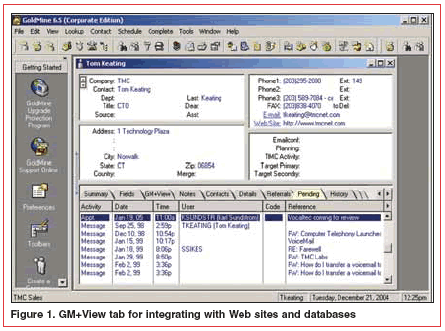
In fact, unlike many CRM software solutions, you can find it on retail store shelves. We should mention, however, that GoldMine also has a strong partner channel comprised of individuals who will come in and help install and customize GoldMine to suit your needs. At TMC Labs, we actually got our hands on GoldMine 6.5 (not GoldMine 6.7), but the versions are nearly identical except for a few new features that we will list later.
One of the key features of any good CRM solution is record typing: the ability to display different details and views for different users (customer service, sales, accounting). Based on the record type, users can specify what information to capture and what rules are applied. GoldMine 6.7 does an excellent job of this. The ability to customize views in GoldMine is complemented by its ability to customize and integrate with any third-party database using GoldMine’s GM+View tab (see Figure 1). The GoldMine GM+View tab is essentially a Web browser so users can integrate to any third-party database. GM+View is very powerful: companies can use any of the GoldMine fields to query a third-party database or even a Web site. For instance, you can pull up a record and then go to GM+View to view the MapQuest directions from your office to the address of the current record displayed. GoldMine comes with a screen designer for easy integration into other databases or for displaying customized data on a Web page.
Installing GoldMine was a breeze. Pop the CD in, go though your typical install wizard and, in a couple of minutes, you have a full-featured CRM system that can rival any of the high-end CRM packages (e.g., Siebel) that require professional services to install. We should point out, however, that GoldMine has a vast VAR channel and professional installers who will install and customize GoldMine to suit your needs. The default sample database was in the dbase file format, and we wanted to see how easy it was to migrate to SQL Server. GoldMine has a wizard to migrate your existing GoldMine database from dbase to SQL Server; the wizard automatically creates the SQL tables. Overall, the procedure was relatively painless.
Sales Forecasting And Reporting
Important to any good CRM solution are metrics such as sales forecasting and reports. GoldMine includes specific metrics that allow sales and marketing professionals to view forecasted sales against marketing programs, as well as closed sales as a result. The software also enables users to track and analyze customer responses to identify effective campaigns. The canned reports in GoldMine (see Figure 2) are quite extensive, and you can design your own reports as well.
One optional add-on feature we liked, and which has been available since version 6.0 came out, is the GoldMine Outlook Link. This add-on feature lets you use the popular Outlook e-mail client instead of the GoldMine e-mail client, while still retaining the integration with the GoldMine database. In other words, you can send and receive e-mail within Outlook and the e-mail will still be stored in the History tab in GoldMine for future reference, attached to that specific contact. In addition, from within Outlook you can add special GoldMine columns with GoldMine data fields, such as company name, and a “linked” checkbox field tells you whether the e-mail is linked in the GoldMine History tab. Speaking of add-ons, GoldMine claims that an impressive 235 third-party products are certified to work with GoldMine.
GoldMine And VoIP
Another very interesting add-on (actually, it’s a separate product) is FrontRange’s IP Contact Center, which VoIP-enables both FrontRange’s GoldMine and HEAT products. The product delivers real-time and historical reporting, queuing, automated call distribution (ACD), integrated voice response (IVR) and screen-pop capabilities and is based on SIP. “We designed IP Contact Center to enable companies to deliver superior customer service and drive revenue by streamlining customer communications,” said Kevin J. Smith, FrontRange vice president of products. “The key to productivity gain is the ability to integrate the voice and data platform, enabling calls to be routed according to pre-defined criteria, such as agent skills or the customer’s last interaction with the organization.”
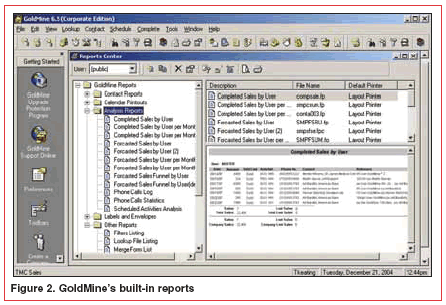
We like GoldMine’s “Group” feature, which lets users create groups defined by filters (wizard-driven criteria, such as State=“CT” and City not equal to “Hartford”), by SQL queries or simply by manually tagging records. Once you have a group defined, you can perform a mail-merge to this group and then print a letter to these recipients. You can also perform fax-merging and e-mail blasting to recipients.
Finally, the new features of GoldMine 6.7 that differ from GoldMine 6.5 include advanced Palm PDA integration, record typing enhancements, Query By Example tools, enhanced API/integration tools, SMS/text messaging and softphone support.
Search Within A Static Group
We would like to be able to create specific groups for each sales rep (by territory) so the sales reps can activate their group and work solely within their group, not bothered by other records they don’t care about.
While you can create sales groups within the entire database, the problem is that when group members bring up the search window to look for a company, the Search window searches within the entire database and not within the activated group. For example, if users search on Wal-Mart, they’ll see Wal-Mart stores from all over the country, not just their own territory. As a result, we feel that there should be a check box in the Search window called “search only within activated group” that is on by default (or remembers the last setting).
Search Using A Dynamic Filter
We should mention that you can activate a “dynamic” filter within GoldMine instead of using a group. For example, you can create a filter to display only records with State=“NY”, allowing a sales person to work his or her way through the NY records one at a time, by simply clicking the “next record” button. We should mention that each time you scroll to a new record, it has to re-query the database using that filter. Because the state field is indexed, the performance was very good. However, if you use a more complex filter as opposed to a simple filter, merely scrolling to the next record could take several minutes. This is why GoldMine’s “static” group feature is so important: it doesn’t have this performance limitation, as the records are queried once and then saved into a group.
Conclusion
GoldMine informed us that a “query by example” feature should be available in the 6.7 release, which is perfect for non-techies who are not SQL query experts. GoldMine has quite a loyal following, plus a strong developer base that often does some nifty integration or designs some creative add-ons. This is handy, because if GoldMine doesn’t come with a particular feature you may be seeking, you can often find a third-party product that will enable that feature.
Overall, GoldMine does a superb job of blending contact management, document management, sales automation/forecasting/reporting, day and time planning, group calendaring and e-mail messaging to track and manage all of your information. GoldMine’s near plug-and-play installation and extensive customization capabilities (often a contradictory combination in other products) are unique in the CRM software space. GoldMine is one of the finest CRM software solutions on the market today, and we would not hesitate to recommend it.
[
Return To The January 2005
Table Of Contents ]
|