If mind mapping isn't already a significant part of your brainstorming sessions, odds are it’s about to be. Most of the successful ideas we are witnessing in the current world are the products of mind mapping and this compelling mind exercise will make a simple central idea grow into a big project with a bunch of related ideas and connections. Traditional mind mapping began with just a blank piece of paper but today, you can get the most advanced modern versions of digitized mind mapping tools at your fingertips.
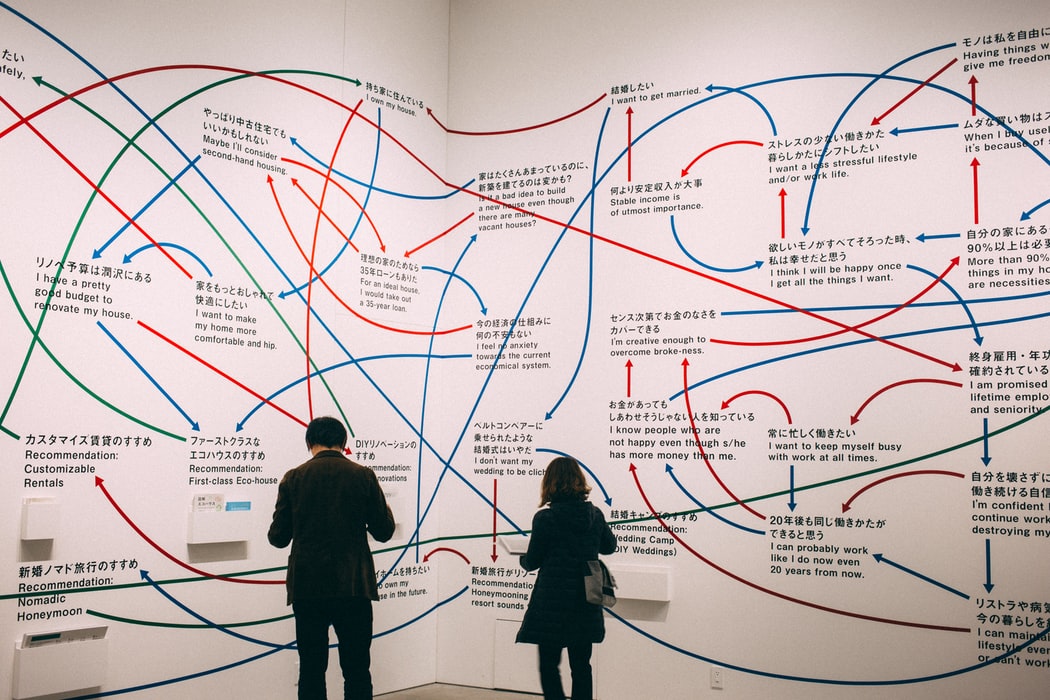
Mind mapping software revolutionized the concept by adding digital features and breaking the space limitations of the blank paper. The latest mind mapping tools offer features such as cross-platform support and cloud syncing for enhanced project management. Things will get complicated when you decide to settle for a good mind mapping software because there are thousands of them, each one claiming to be the best in the market. So here is a list of some of the best mind mapping software available to organize and visualize your ideas. We have curated this list keeping in mind that the performance and features required by different types of users around the globe. Without further ado, let's check the best 6 Mind Mapping Software to organize your Mind.
EdrawMind
 Not a mind mapping expert? EdrawMind has all the advanced features and still the best user-friendly mind mapping software available. No matter you are a beginner or a pro, EdrawMind will assist you to simplify a complex idea into an orderly structured mind map. You can start mind mapping for everything you need using the full-featured cross-platform tool on a web browser, on your desktop, or a mobile device.
Not a mind mapping expert? EdrawMind has all the advanced features and still the best user-friendly mind mapping software available. No matter you are a beginner or a pro, EdrawMind will assist you to simplify a complex idea into an orderly structured mind map. You can start mind mapping for everything you need using the full-featured cross-platform tool on a web browser, on your desktop, or a mobile device.

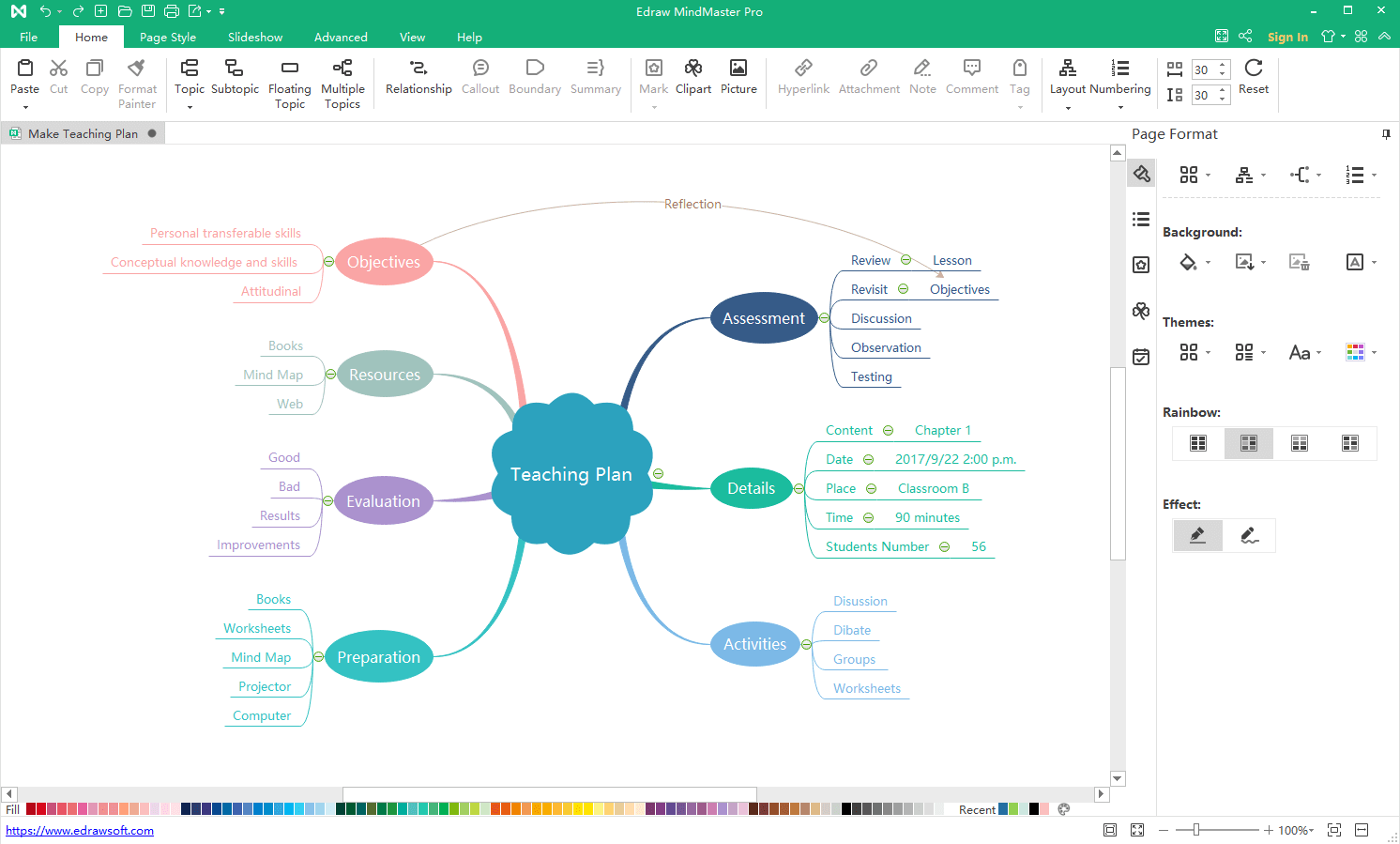
Here are the key features of the EdrawMind mind mapping tool which makes it one of the top mind mapping software in the tech world:
- Availability on all devices and supports various platforms like Windows, macOS, Linux, Android (News - Alert), iOS, and Web version.
- Cloud syncing on every end keeps your data safe.
- Effective in taking mind mapping to the next level using 12 mind map structures (radial mind map, Timeline (News - Alert), bubble, fishbone, sector map, etc)
- Visual versatility with 33 themes & 700+ stylish clip arts.
- Multiple sharing options available allowing Export to PDF, image, Word, Excel, PowerPoint, and MindManager.
- Convert word, markdown, HTML into a mind map with one click.
There are a myriad of features available on this amazing mind mapping tool and EdrawMind can be your perfect partner for creative brainstorming and project planning. The EdrawMind software is available for free for basic usage and if you want to take advantage of all the futuristic features of this mind mapping tool, there are multiple subscription plans available. The Individual subscription plan starts from $39 for 6 months. The lifetime plan offers lifetime free access and upgrades for just $145 and that is clearly a value for money offer. Business and educational plans of the EdrawMind software are also available at affordable rates.
Coggle
 If you are still learning the basics of mind mapping and its vast possibilities, Coggle is the best tool available for you. It is a web-based mind mapping tool you can access from your PC with no hassle. The user-friendly interface allows systematic development of an idea using branches and sub-branches.
If you are still learning the basics of mind mapping and its vast possibilities, Coggle is the best tool available for you. It is a web-based mind mapping tool you can access from your PC with no hassle. The user-friendly interface allows systematic development of an idea using branches and sub-branches.
Let's check the key features of the Coggle mind mapping software:
- All the essential features of a native application available on the web version. Access the tool using a web browser from any device.
- Supports real-time collaboration. Invite your colleagues to share their ideas.
- Keyboard shortcuts seem tricky in the beginning, but once you get used to it, there is no going back.
- Full-screen presentation mode allows self-review of your mind map.
- Upload unlimited images to your project from the desktop.
- Unlimited public diagrams and over 1600 icons are available to unleash your ideas into a visual plan.
Coggle is a web application and a quick tool to capture your ideas and share them with your team. We loved the minimalist approach of the Coggle mind mapping tool during our testing. This amazing mind mapping tool has a free version with a maximum of three private diagrams and basic features. The paid plans are available for $5 and $8 with advanced features.
MindMeister
MindMeister is one of the most capable and feature-rich mind mapping tools we have tested for this project. Sporting quick keyboard shortcuts and the ability to embed live videos inside your nodes, MindMeister brings the most innovative features to the mind mapping software field. If you prefer to work with a team, MindMeister will allow you to have a review meeting to upvote and downvote ideas, and leave comments.
Let us take you to the key features of the MindMeister mind mapping software.
- User-friendly and clean interface.
- Well-designed mind mapping templates
- Efficient collaboration tools for better teamwork.
- Offers a mobile version. Access your projects even when you are away from your PC.
- Integration with the project management app Meister Task.
- Great flexibility with your project. You can add files, attach links and notes to any area of the MindMeister map.
MindMeister works for almost anything you plan to do with mind mapping software. If you want to see your idea from a different perspective, MindMeister will be the perfect choice for you. The free basic plan includes up to three mind maps and real-time collaboration. Paid (News - Alert) versions start from $4.99 and go up to $12.49 for the business plan. While the basic plan is enough for personal use, paid versions will offer access to team accounts and management tools, more customization options, and additional export options.
Lucidchart

This one is made for flow-chart lovers. The conventional model of process visualization made simple using a web application. Lucidchart brings everything you need in a mind mapping tool with an old-school feel. The cloud-based platform offers auto-saving and collaboration with your team members effortlessly. Undoubtedly one of the most simple and easy-to-use mind mapping tools available in the market.
Here are the key features that make Lucidchart a favorite mind mapping tool of millions around the globe:
- Available as a web application and on mobile platforms (iOS and Android)
- Easy to learn and offers drag-and-drop function.
- A wide range of diagramming shapes/icons are available in the library.
- Export to any format you can imagine.
- Autosaving on each step to avoid data loss.
- Integration options with Slack, Google (News - Alert) G-Suite, O-365, Github, etc.
Lucidchart is an excellent mind mapping tool with a lot of visualization features and integration options. With great collaboration tools and a regularly updated library, Lucidchart is helping many of us to think out of the box. Just like most of its competitors, Lucidchart is free for up to three mind map documents. If you want extra features such as more professional templates, unlimited editable documents, individual plans start from $7.95.
Microsoft (News - Alert) Visio

If you use a Microsoft Windows PC and office 365, Visio will help you to change your data into a visual chart. Visio is not just for mind mapping; it is a powerful tool to create a graphical representation of any data. Users can create block diagrams, flowcharts, timelines, flowcharts, floor plans, engineering designs, AutoCAD designs using the Visio mind mapping tool, and even The Office 365 integration feature sets Visio apart from its competitors and its key feature does not end there.
Here are a few of them but the complete list is endless:
- Ready-made blocks and flow diagrams to increase visualization potential.
- Best mind mapping tool for Microsoft ecosystem.
- Choose from over 250,000 shapes.
- Comments and annotations features allow collaboration with team members.
- One of the best tools to create UML diagrams.
- Easy file attachment options.
Microsoft Visio is not a beginner-friendly mind mapping tool. There is a learning curve, and the interface is a little complicated. Visio is a top choice for technical teams, engineers, and architects because of the robust features it brings to the table. All of this comes with a price. There is no free version available for this mind mapping tool. A one-time license for Visio costs $459 or you can go for a subscription plan starting from $6.40/user/month.
Mindly

Mobile devices are an inevitable part of our daily life and introducing mind mapping to the mobile platform was a challenging process. Today we have Mindly the most feature-rich mobile-based mind mapping tool available in 2021. Mindly also offers a desktop version and syncing between both the version is seamless. The Mindly team has successfully resolved the challenges of creating a mind map on a small screen with the intuitive design of the Mindly application. In the application, you can start growing your idea from a central nod and keep adding more layers to expand the idea. Coming back to the central node is effortless and you just need to tap on the circle in the top-left corner of the screen.
Below are the key features of the Mindly mind mapping tool:
- Easy to learn and develop new mind maps
- Excellent space handling for mobile devices. Easy to navigate on small screens.
- Syncing with the mobile and desktop versions is a hassle-free process.
- Offers great export options, including export mind map as PDF, OPML, or Text.
- Clean and elegant design.
For mobile users, Mindly is the best mind mapping tool with all the advanced features. Also, if you want to start creating mind maps on your mobile before moving to the full PC versions, Mindly is the correct place to start with. The fully functional free version of the Mindly application includes up to three mind maps and real-time collaboration. The personal plan with advanced features starts from $4.99/month.
Bottomline
The mind mapping tool you want depends on your requirements and project dimensions. The tools featured here range from basic beginner usage to complex professional use. Prioritize your requirements and choose the best mind mapping tool for your future brainstorming sessions because ideas are meant to be nourished and visualized until they become a reality.
