Nuage Telecom is a relatively new company with a simple mission: to reduce the app overload in corporations and by doing so make it more manageable for users and more cost effective for the CFO.
There has been a long-term megatrend in technology toward unification. A great example is the smartphone, which acts as a camera, remote control, voice recorder, flashlight, and a bewildering array of previous fixed-function devices thanks to a plethora of apps.
The enterprise space is no stranger to this trend. In the ‘90s we started to see unified messaging as an important stepping-stone between the previously separate worlds of voice and data. That was also the case with the CTI (News - Alert) market, and then with VoIP, which further merged the disparate worlds of voice and data.
More recently we’ve seen the trend toward unified communications, which not only merges your voicemail and email, but throws in audio and video as well as presence and more. Nuage’s solution goes further – it brings in task management and more to the mix. Moreover, it lets you share documents and track the sharing via rich multivendor cloud connectivity. It really becomes a replacement for much of the fixed function software programs you use today.
Installation
The solution we tested had a soft launch in July of 2015 – a month before we reviewed it with a planned full product launch in September. As a result, the review is of a service, part of which is a work in progress. We began with demos for iOS, two flavors of Android, and a desktop version. The desktop option is available as a native app for both Windows and Apple (News ![]() - Alert) platforms.
- Alert) platforms.
Documentation/Training
To learn how to use the system we went through a PowerPoint presentation with the founding team and also had a screen sharing session during which we were walked through many of the functions and features. The interface is fairly straightforward, with icons for things like chat, contacts, history, and meetings. At the moment there isn’t documentation.
Features
To reduce app overload, this solution will eventually have to have as many features – if not more than all the solutions it replaces. While there are many features today, the company still hasn’t replaced all these services in full – yet.
For example, companies typically use a chat app, storage, a task manager of some kind, conferencing, desk phones, and also spend money on mobile voice minutes. The goal of Nuage is to do away with all of these things as standalone solutions and instead have a single interface to all of these features. In addition, the company says you can save $156,000 per year for a team of 100 users by doing so.
Some of the savings comes from eliminating the desk phone service, which you may or may not decide to purchase. In addition, mobile minutes may or may not cost you money depending on the carrier and how it bundles voice and data. Then again, if you are roaming internationally and on Wi-Fi, there may be even more savings on mobile minutes.
This gets us to the specific features of the solution based on your needs. The base level is Free and includes 10,000 messages, allows three people per meeting, 500 minutes of P2P calling (on their network), 100 minutes of North America calling, and 1GB of storage.
The Standard solution costs $29.99 per month per user and includes unlimited messages, 10 people per meeting, unlimited P2P calls, 1,000 North America minutes of calling, 100GB of storage, and the ability to use a standard SIP phone from companies such as Cisco, Grandstream, Konftel, Plantronics, Snom, and Yealink.
The Enterprise solution adds to the Standard solution with 50 people per meeting, unlimited North American calls, and it bumps storage to 1TB.
Quite often you don’t see storage in solutions such as this, but Nuage Telecom records the voice and video calls, allowing you to search the archives of these resources in the future. Using the solution, you get a virtually unlimited ability to search your archives for thoughts and ideas that came up in prior meetings.
Moreover, these resources can be used as training tools for others within the organization. How often do you have a meeting and think to yourself: Boy, I wish that was recorded so I could share it with another person or department – or perhaps the entire organization or partner ecosystem? Or perhaps your meeting was a universal cure for insomnia; now you can market it online and make a bundle (wink).
Since we are reviewing a prerelease product we don’t have as many hard features to test, as a result it is worth sharing the goal of the company in terms of features. Nuage Telecom hopes to provide the calling functionality of products like OnSIP, Twilio (News - Alert), and Viber with the chat functions of ChatWork, HipChat, and Slack with the meeting functions of GoToMeeting, WebEx, and Zoom.us and the group task functions of Basecamp, JIRA, and Wrike. As of this writing the company releases new updates every week.
Build/Design
The design of both the app and web interface are straightforward. There is lots of white space with light blue icons on a black background. Ditto for the iOS app, which we tested on an iPhone (News - Alert) 6 Plus. On the web browser there are three horizontal lines, typically used to denote options or features. Interestingly they are on the top right of the web page, but on the top left of the iOS app. That’s a slight discrepancy. Also, we noticed a small dot on these lines corresponding to the status of the user in Chrome.
Performance
We tested the system by initiating meetings, making phone calls – both P2P and to the PSTN, and exploring the various menu options. Call quality was good in our testing, as was the WebRTC-based video.
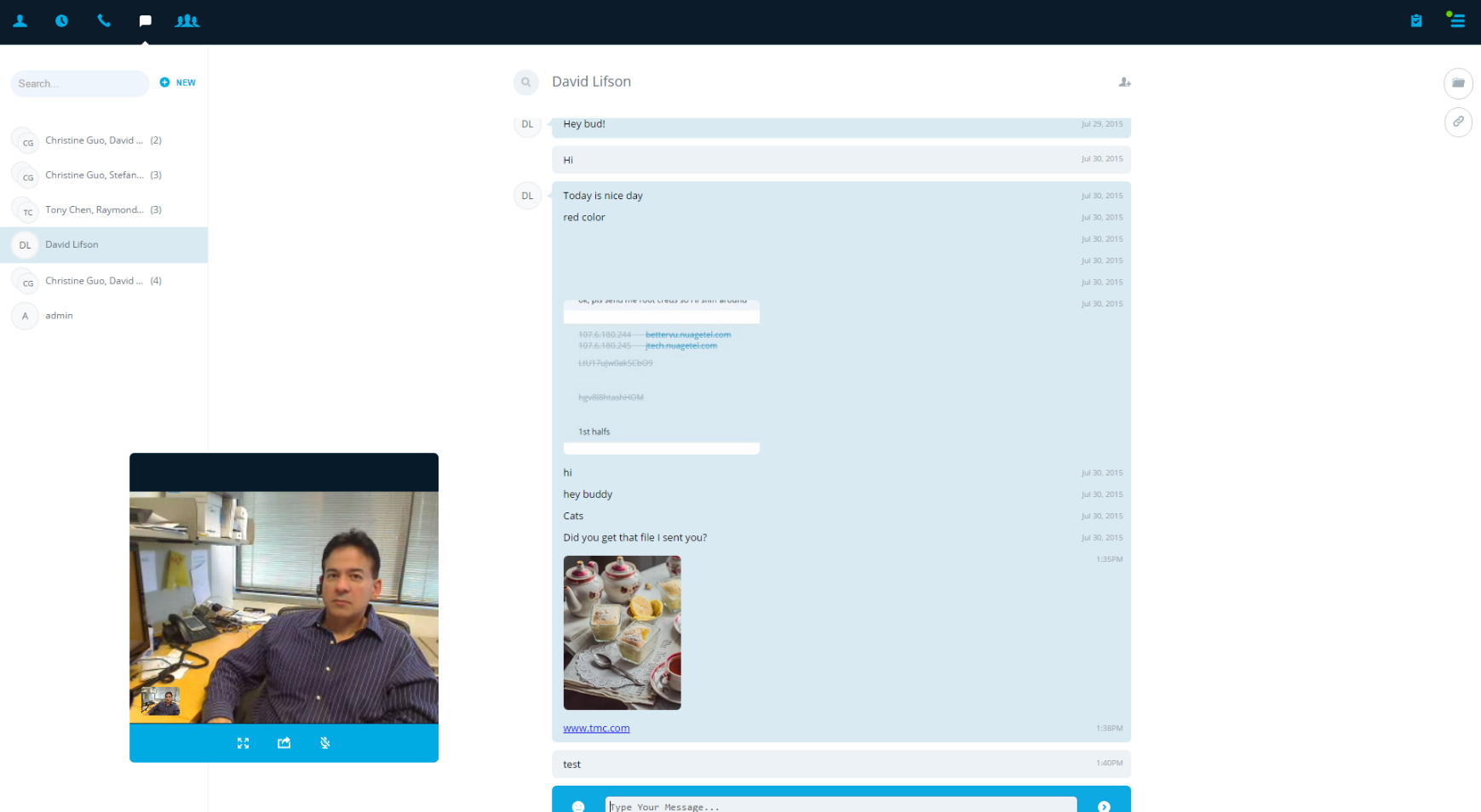
Quality
We were presented with a system that by definition was in beta mode, and as a result we weren’t surprised to see an issue here and there in terms of functions or usability with room for improvement. Generally, though, the user interface is well designed and so is the app. We could see using this solution in our daily work if our entire company standardized on it.
Differentiation
There are many options when running a company: You can choose piecemeal solutions, or you can decide on one solution – let’s say Salesforce – and then add on solutions from its partner ecosystem. Another option is to choose a fully holistic integrated system that has most of the features you need to run your corporate and customer communications. This latter area is where Nuage Telecom plays, and it hopes more companies will agree this vision is superior to the piecemeal solutions, which require additional configuration and support in so many organizations.
Ease of Use
At the moment the system is not full-featured enough to be confusing. It’s fairly straightforward – five minutes of icon clicking will get the average person with rudimentary computer skills up to speed on calling and chatting, etc.
Value
The eventual solution with all the bells and whistles will pay for itself fairly quickly. For example, a Join.Me Pro subscription will run $20 per user per month for conferencing. For $29.99 Nuage will throw one terabyte of storage and become your corporate communications system, replacing solutions from companies like 8x8 (News ![]() - Alert). Moreover, it will also archive your communications.
- Alert). Moreover, it will also archive your communications.

Support
We had no support issues. But in reality, it is too soon to do a test of the company’s support policies.
Room for Improvement
There are a few bugs here and there, but we expect those to get cleared up.
In chat we couldn’t find a way to intuitively chat with more than one person. Eventually we tried clicking on the plus sign next to the word NEW, which we discovered is the place to initiate chats with groups of people.
Bottom Line
We think what Nuage Telecom (nuagetel.com) has done is extremely compelling. Its goal is to save a company money by integrating communications and business solutions into a single holistic package which is easier to manage, more secure and easier to navigate. We think the pricing is compelling and the free trial makes it a no brainer for companies looking to explore a new way to manage their businesses. As we’ve stated repeatedly, the solution is in a soft launch, but we’re impressed with what we’ve seen so far and look forward to seeing the product mature.
Ease of Install 5
Ease Of Use 4
Interface 4
Functionality* 4
Overall Rating 4
* Functionality rating is based on currently available feature set.
Edited by Dominick Sorrentino




