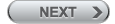Versa Networks Cloud IP Platform: Versa FlexVNF, Director, and Analytics
Two areas of technology seeing solid growth are SD-WAN and security. The former is important as companies are looking for network redundancy, resiliency, and cost savings. In addition, security and anomaly detection are important solutions most companies need to deploy. The human being is still the weakest link in cyber security, and a single click on an e-mail, chat message, social network, etc., can encrypt all files on the network, making them unusable without the payment of a ransom thanks to malware such as CryptoLocker.
In addition, such breaches could potentially have compliance and legal ramifications, resulting in fines, loss of reputation, sales, and basically all the negative things a business should avoid. The Versa Networks Cloud IP Platform brings SD-WAN and cyber security protection to the branch office. The idea makes a lot of sense, as SD-WAN is bringing more broadband connections into the network, which could mean more attack vectors.
The Versa Networks Cloud IP Platform consists of three components. The FlexVNF delivers all the routing, SD-WAN, and other functionality. The Director manages, provisions, and monitors the solutions. And the Analytics database and engine drive the real-time and historical data.
Zero Touch Provisioning

In one case, the zero-touch provisioning is completely automated. In this scenario, the device is shipped to a site, is plugged in to get internet access, and is auto-configured to find the staging service (which is Versa Networks or a service provider). The branch device is then authenticated and configured based on configuration templates and policies.
Zero Touch Provisioning

Zero Touch Provisioning

A tremendous challenge for IT departments is they are stretched very thin, and their branch offices take a great deal of resources to manage. Zero-touch provisioning is a tremendous time-saver for these organizations, as is allowing templates with parameters.
Documentation/Training
Features & User Experience
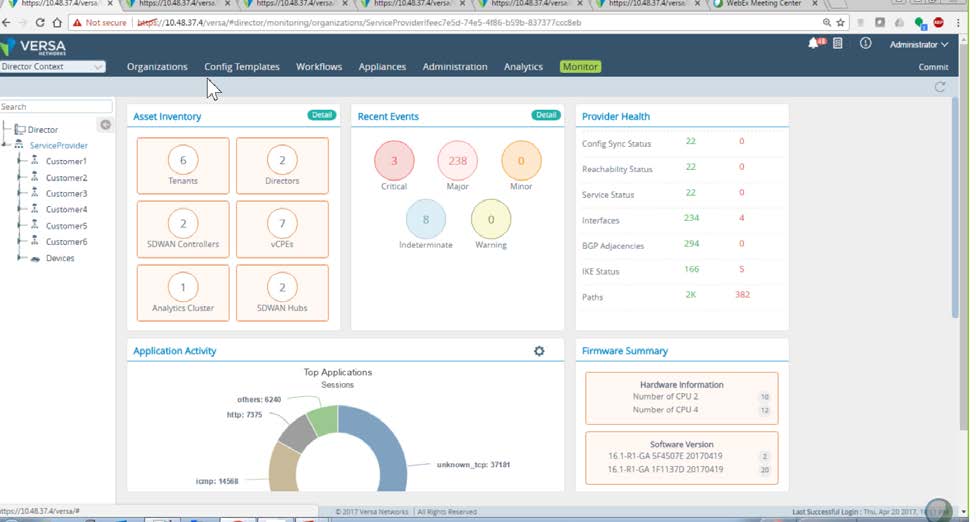
We tried to trip up the company by asking if there is a way to switch to a higher cost broadband line only if latency increased beyond a certain level. The answer was yes, and team members showed us how. There are open APIs for scripting and integration with SIEM tools, which determine what to do with the analytics information. There is support for a carrier’s virtual network functions – allowing a CSP (News - Alert) to deploy these devices to many customers. There are templates with parameters that give the flexibility of large-scale deployments without manual configuration.
There is hierarchical multitenancy support with tenant management; configuration audit logs; service chaining; numerous deployment models – white box, bare metal, VM, container-based; and tight integration with numerous OSS/BSS solutions. That’s useful if you are a carrier.
Using Director we saw how much data was used by applications.
Features & User Experience

In addition, we were able to see the tenant health through the interface.
Features & User Experience
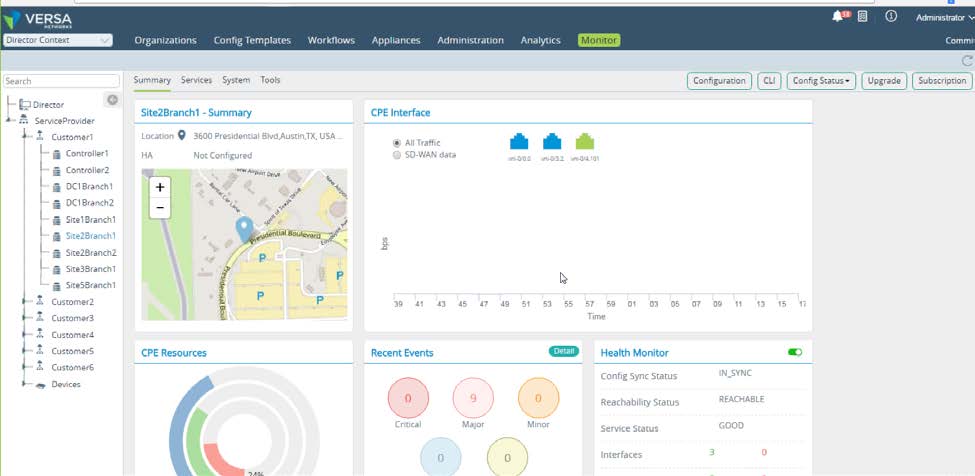
Features & User Experience
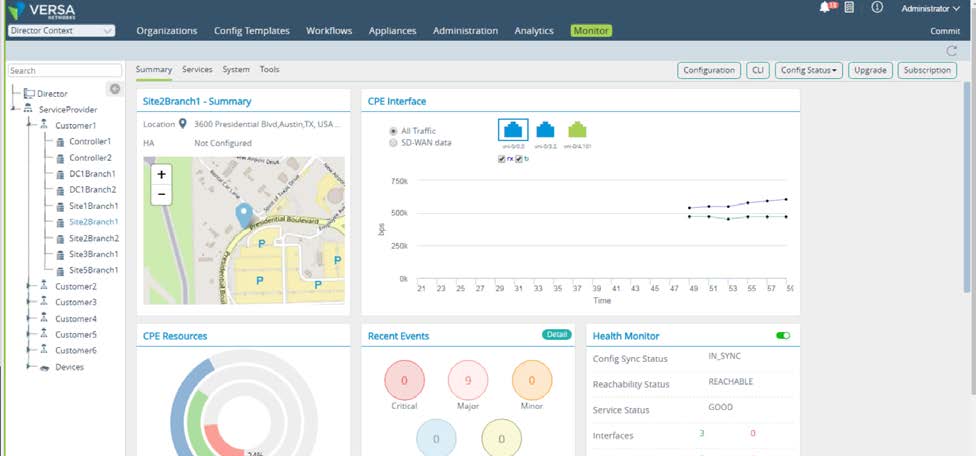
Features & User Experience
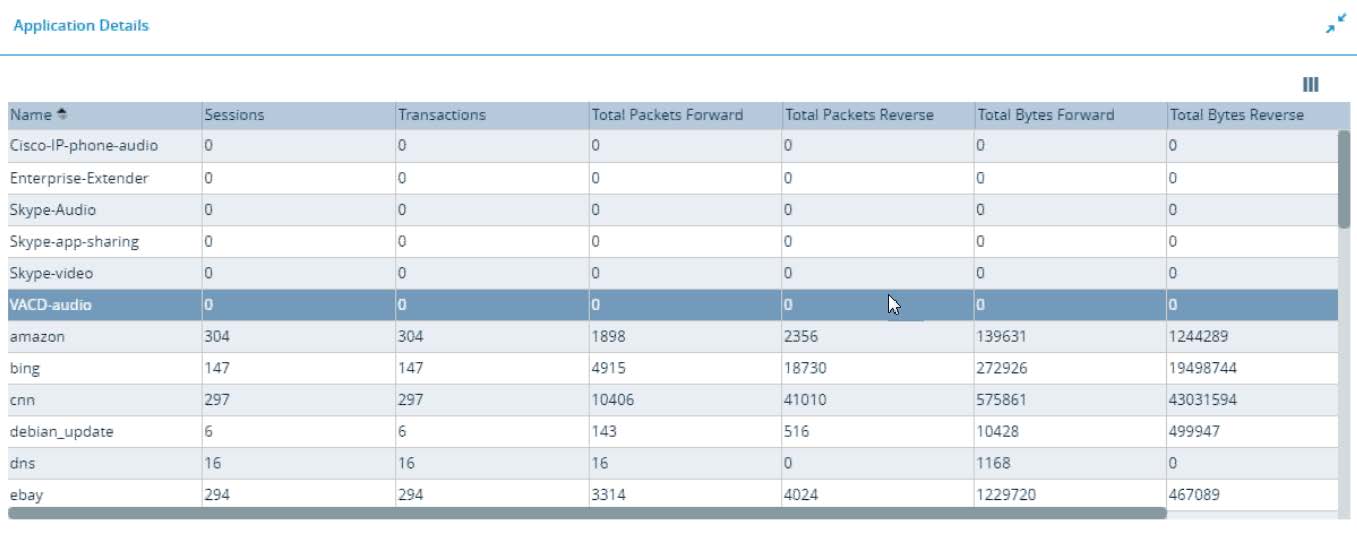
Features & User Experience
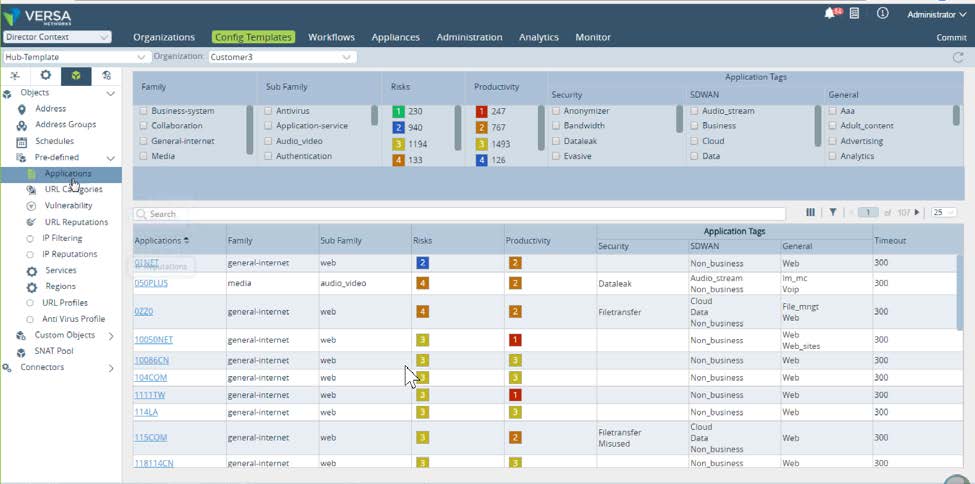
Features & User Experience
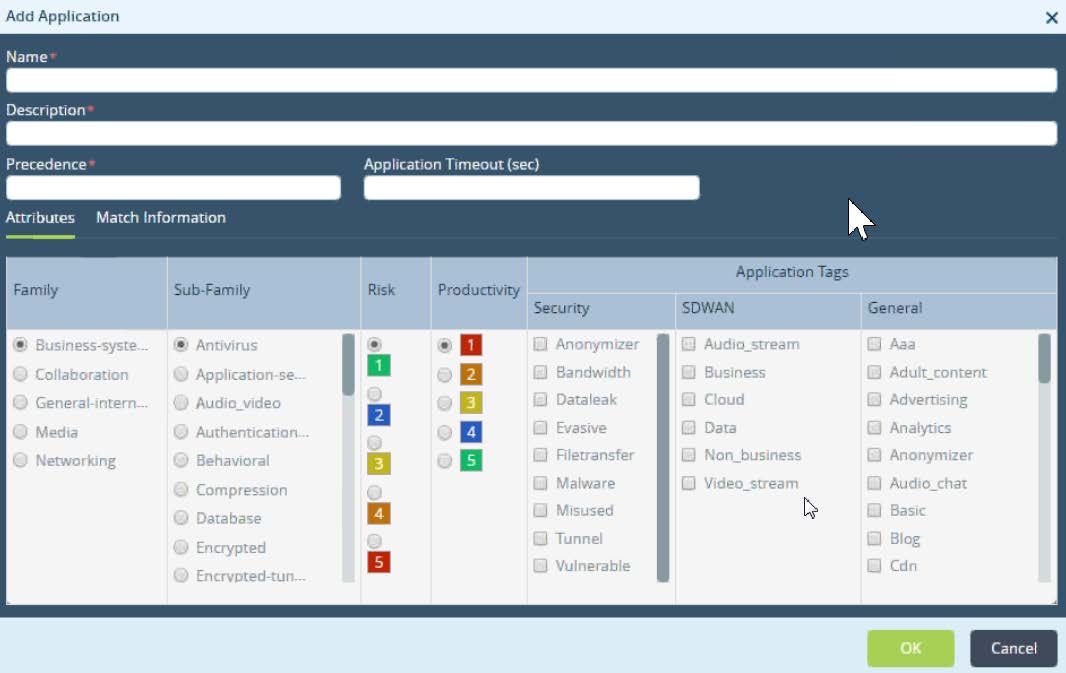
Features & User Experience
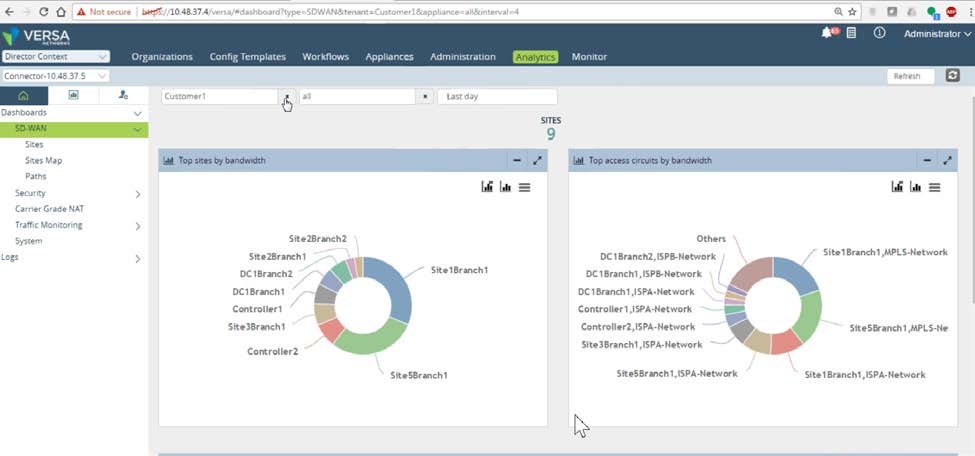
It can send all or filtered packets to analytics. It also can create rules for CVE, or common vulnerabilities and exposures, with a no-cost subscription to daily database updates.
In addition, the system can be set up to clone links to minimize issues if packets are lost. And it can direct applications to various links based on priority. Salesforce and communications, for example, could have the highest priority.
We also saw historical data from the various branches.
Features & User Experience
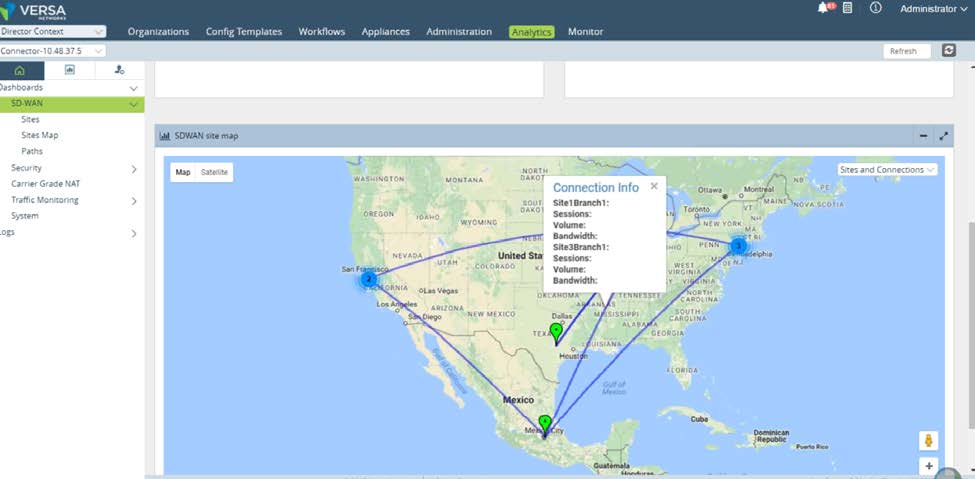
Features & User Experience
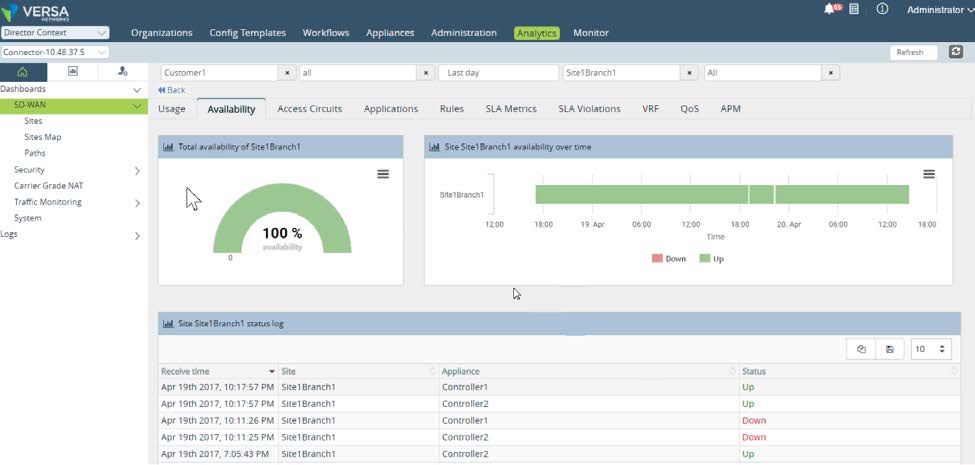
Features & User Experience
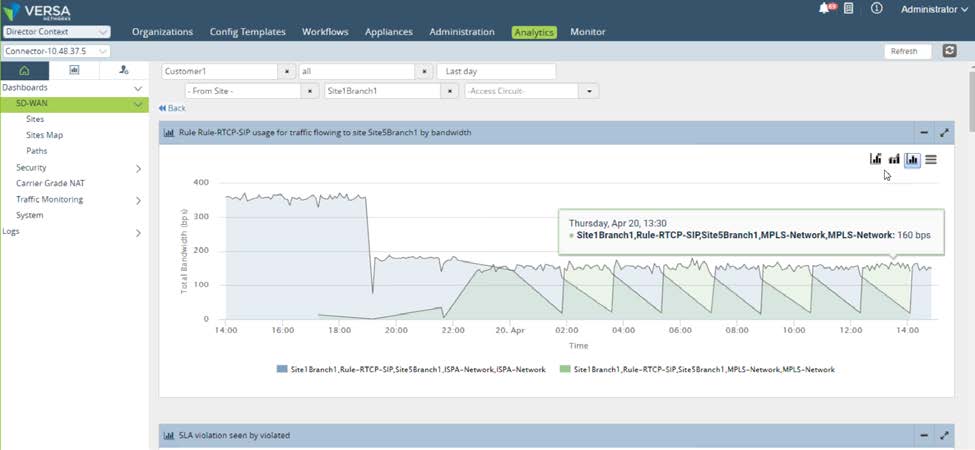
Performance
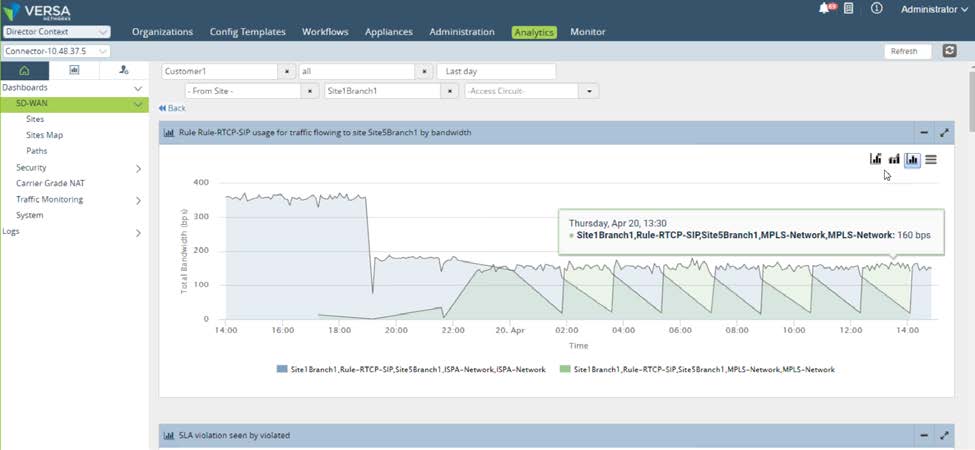
Quality
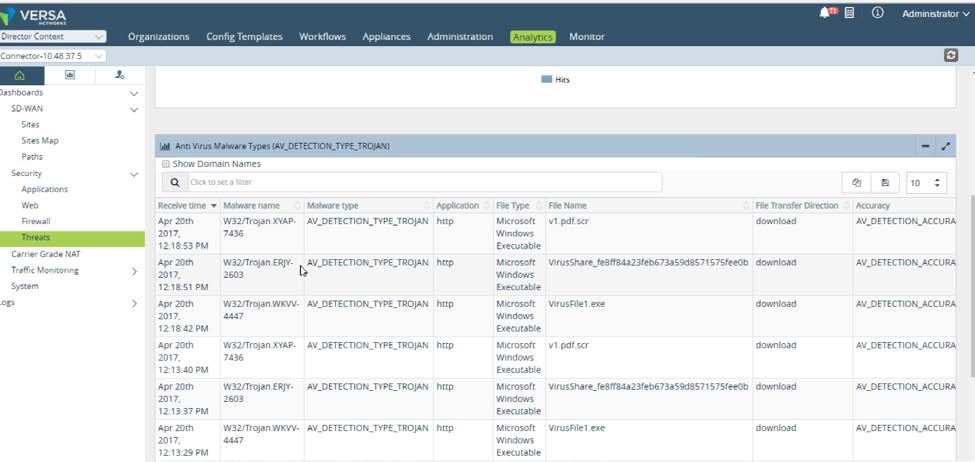
Differentiation
Support
We were concerned that on the weekend the agents wouldn’t be that knowledgeable, which we’ve seen at other tech companies. We called blind – in other words, the company didn’t know it was a reviewer. We were asked numerous questions about who we were before the person on the other end would answer our questions. This is normal procedure, of course.
After we explained we were reviewers, we asked how we could have Versa Director switch from a low-cost broadband connection to a higher cost connection when the latency on the cheaper line reached a certain threshold. We were politely told that Versa Director isn’t where this is done. A template is pushed to the branch device to do this, and the company explained how to do it.
So Versa gets a 99 out of a 100 score for its support, with one point deducted for the informal greeting.
Room for Improvement
We racked our brains, but didn’t identify any major areas in which to suggest improvement.
Bottom Line
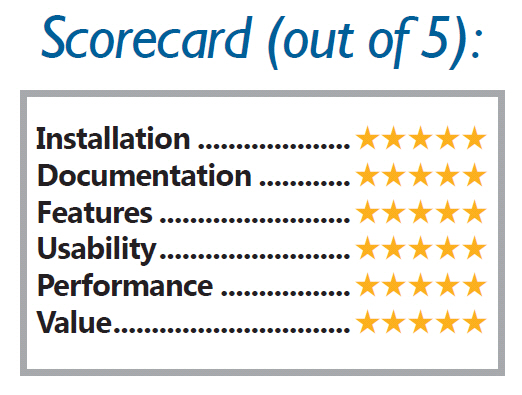
This complete solution allows for incredible flexibility, and new ways for carriers and MSPs to make money. In addition, the security aspects of FlexVNF ties in nicely with the open nature of SD-WAN.
It's a nice package of products and disciplines, executed well.
Edited by Erik Linask