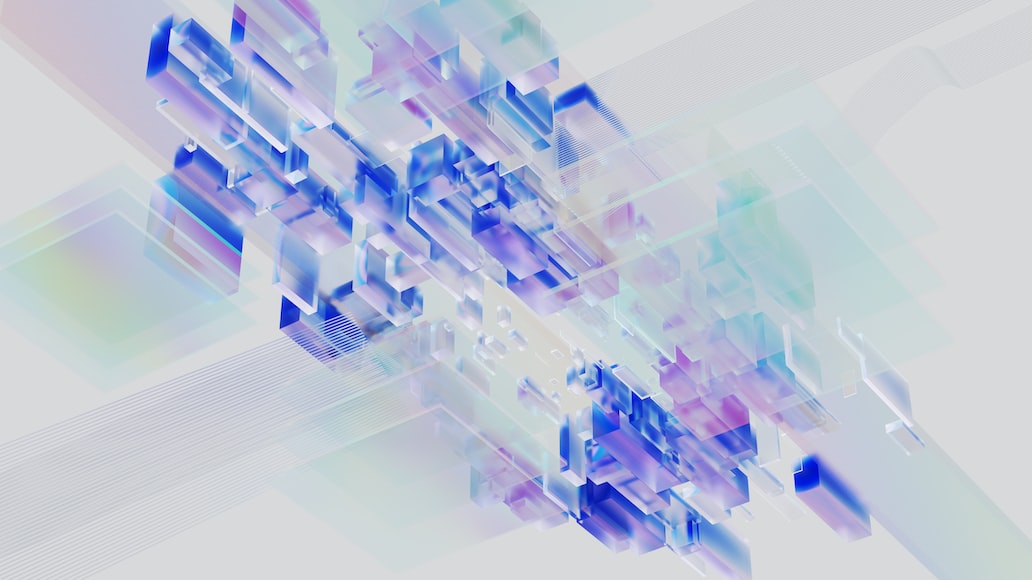
The ability of different systems or software to exchange in conjunction with each other without effort from the end user is the leading property advanced in blockchain technology. Interaction is crucial when exchanging data and assets such as cryptocurrency or non-fungible tokens (NFTs). MetaMask allows users to store and transact crypto through a simple interface while interacting with DeFi ecosystems on Ethereum and other blockchain networks. This guide will show Avalanche users how to enjoy Ethereum Web3 and DeFi applications by connecting the network to MetaMask step-by-step.
Avalanche is a blockchain platform that is smart contract-capable that addresses security, decentralisation issues and the ability of the business to grow using proof-of-stake (PoS), putting it in direct competition with Ethereum. Avalanche was developed by a New York-based research and development company Ava Labs to launch enterprise blockchain applications and decentralise finance (DeFi). Its native token, AVAX, supports decentralised applications (DApps) and sovereign blockchain with advanced interaction, a reward structure incentivising participation and fast transaction processing times.
Crypto wallet MetaMask facilitates Avalanche interaction with Ethereum and its DeFi ecosystems, software with as many as 10 million users. MetaMask can be downloaded on Chrome and Firefox as a browser extension or as an App on iOS and Android (News - Alert) devices. Only the C-Chain wallet is suitable with MetaMask, so users must add the Avalanche network to their MetaMask wallet. To transfer AVAX from your Avalanche wallet, your tokens must be in your C-Chain wallet. MetaMask is a compatible crypto wallet, which is why it can interact with DApps and Avalanche blockchain.
How to set up MetaMask
There are three blockchains on the Avalanche network, namely Exchange Chain (X-Chain), Contract Chain (C-Chain) and Platform Chain (P-Chain). The primary use of X-Chain is to send and receive AVAX, and it could not be employed on Web3 platforms or added to Web3 wallets like MetaMask. P-Chain is the metadata blockchain on Avalanche that keeps track of active Subnets and enables the creation of new Subnets.
C-Chain is the only smart contract default that Avalanche compatible with MetaMask; if a user selects the wrong chain when adding Avalanche to MetaMask, they may lose their coins. For a user to be able to transfer AVAX from an Avalanche wallet, their tokens need to be in the C-Chain wallet or use an exchange wallet integrated with C-Chain, like Binance. A small transactional fee can be paid to internally transfer tokens that do not reside in the C-Chain from any of the other two Avalanche blockchains.
To avoid being tricked by compromised web pages and scams, users must verify the legitimacy of the MetaMask website. Users are advised to download the right extension from the official website. The steps are listed below:
- Download and install the MetaMask extension on Chrome, iOS, or Android and click get started on the MetaMask welcome page.
- Then click on create a wallet to create your MetaMask wallet, or click on import wallet to import an old wallet using your seed phrase. Insiders from Bitcoineer mentioned that the seed phrase or the recovery phrase are crucial for security features and backup for cryptocurrency wallets.
- The system will ask you to create a secure password for your wallet and confirm the password.
- Before getting started, you will have to back up your wallet’s seed phrase, click to reveal the words, write them down in the correct order, and then click confirm.
- Once done creating your seed phrase, you can click on all done to go to your wallet.
Once all the steps above are done, MetaMask will automatically connect to Ethereum, and you can pin your MetaMask wallet to your Chrome browser for easy access.
How to connect the Avalanche network on MetaMask?
The MetaMask wallet is connected to the Ethereum main net, which makes the process straightforward. To add Avalanche to the wallet, its network details need to be added to the extension following these steps:
- In the wallet extension, click on the network dropdown menu.
- And then click on add network.
- Add the following information on the add network page.
- Network Name: Avalanche Network
- New RPC URL: https://api.avax.network/ext/bc/C/rpcChain ID: 43114 or 0xa86a
- Currency Symbol: AVAX
- Block Explorer URL: https://snowtrace.io/
- Once you are done pasting the above information, you can press save, and your MetaMask wallet will be connected to the Avalanche network and can be used in all its DeFi and Web3 applications.
How to send AVAX tokens to MetaMask?
The moment all the steps of connecting the Avalanche network to MetaMask are completed, you can now send your Avalanche tokens (AVAX) from another Avalanche wallet to MetaMask, also keeping in mind that the C-Chain is the only one compatible with MetaMask. The steps are as follows:
- Log in to your Avalanche wallet, check your AVAX tokens from the top balance box, and then click on the cross-chain.
- Select C Chain as the destination chain, enter the amount you wish to transfer from your X-Chain wallet and click confirm. Note a small transaction fee will be added to the final amount.
- Click on send from the left menu bar.
- Select C as the source chain and enter the amount you want to send to MetaMask
- Now go to your MetaMask wallet and copy the address.
- Which you will paste into the Avalanche wallet in the address field
- Check the gas fee and then click on confirm to transfer once the transaction is complete, you will see the AVAX in your MetaMask wallet.
Even though MetaMask was initially built for Ethereum, it can now be used across multiple blockchain networks, including Avalanche and others. Learning how to connect Avalanche Network to MetaMask will help users avoid making mistakes and losing their tokens. This guide is for educational purposes and should not be used as legal advice. We recommend that you do more research regarding this topic.
