
Every piece of the video needs to be edited to make it more attractive and audience-friendly, and learning how to do it is rewarding. Anytime you go on an office trip or catch-up with friends, you capture the moments in a video. Even after capturing in a high pixel camera, you would look for video editor software to edit it. Editing video has become more comfortable now with the launch of Wondershare DemoCreator. Being a creative person, you would try your best to ensure that editing is done at its best. Learning the process of editing a video can be a bit challenging, but choosing a versatile video editor makes the entire procedure simple.
What to think before editing
While video editing is done, a lot of aspects need to be kept into consideration. Many editors might find it a little complex, while others find it interesting. However, planning the entire process even before recording a video makes editing easier.
1. Types of videos to be edited
Suppose you need to upload a video on your YouTube (News - Alert) channel, the requirements would be different. If it’s related to filming or documentary, the specifications are different. Based on your final product, such as a commercial video, YouTube videos, or a family vacation video, pick up the right software, and start editing. Most importantly, a versatile software can edit videos that can be uploaded in any platform.
2. Capabilities of the video editor
Any video editor you use, you will get to learn something new. The more features the editor has, the more aspects you can learn. Maybe in a video, you wish to highlight a part, while in others, you need to omit the unnecessary part. Sometimes, you might think of adding graphics to create special effects, and accordingly, editing needs to be done differently. Based on that, choose a multitalented video editor, and start enjoying video editing.
3. Wondershare DemoCreator: A Video Editing Software
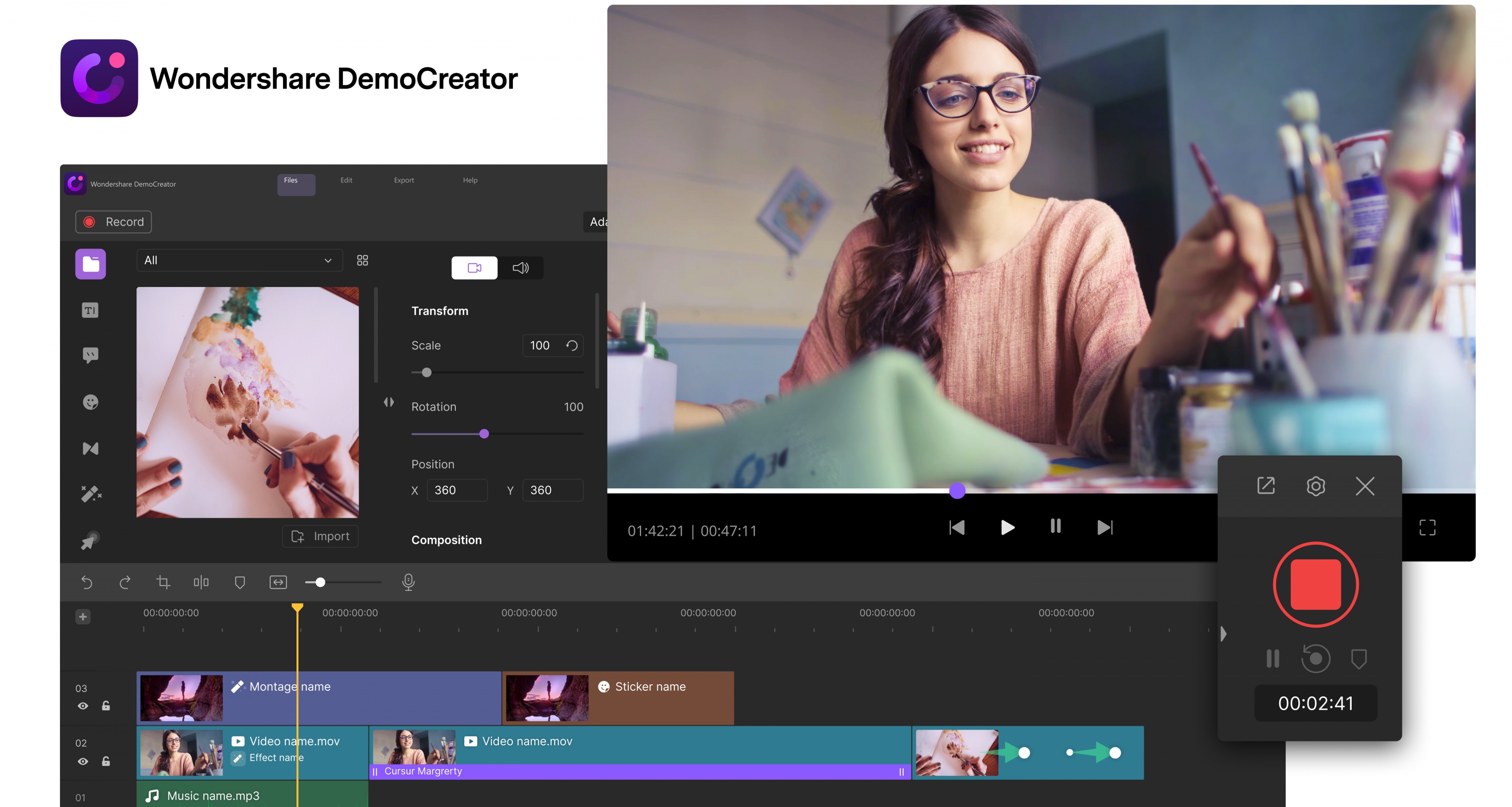
To those looking for a video editor, Wondershare DemoCreator should be your preferred choice. If you are looking for simplicity and elegance, use this leading video editor, and enjoy the video editing journey.
The latest Wondershare DemoCreator version is a perfect balance of video editing tools and screen recording. It meets the specific requirements of a video editor in a short time. Starting with editing training courses, online resources, YouTube videos, everything can be done with a popular application. Not only does it have the speed, but the functionality of the supplication is brilliant. Want to make your video more appealing, the ease of using a high-quality video editing tool is an excellent choice.
Take a look at the process to follow for editing a video!
Coming across a collection of video editing tools is not new, but the difference lies in the popularity. Some video editors are highly popular, while others are not as much. It all depends upon the process that needs to be followed for editing a video. Here is a detailed overview of the process to be followed while editing in Wondershare DemoCreator.
1. Import and filter the media files
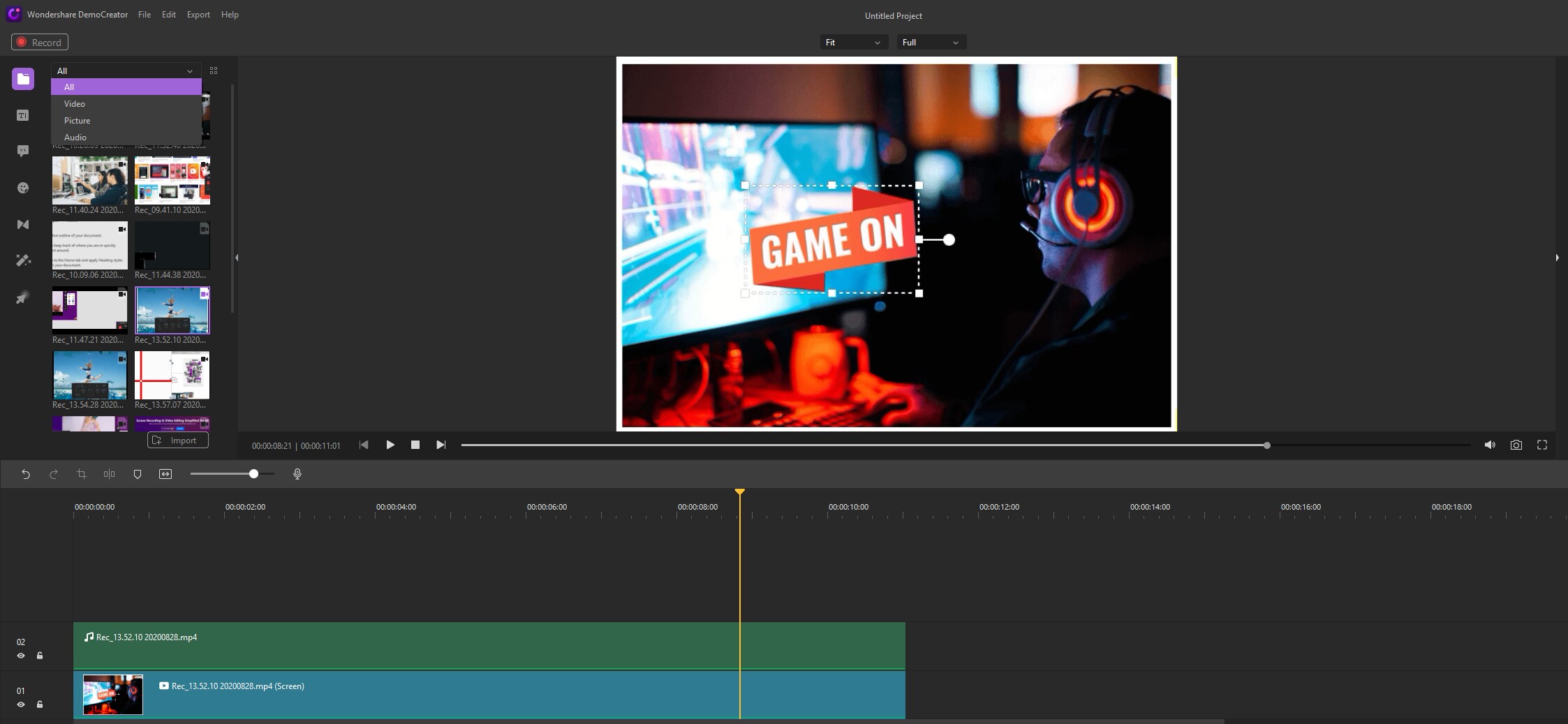
The first step that a user needs to do is import a media folder or the files from the submenu. Doing so is not at all challenging as you need to move to the Media Library panel and click on the import icon. With the help of the filter media file feature, you can filter audio, video, pictures, etc.
2. Use the editing tools

Once the video file that needs to be edited is imported, start with the editing process. Go through the entire video and select parts you wish to delete, edit, reduce its size, etc. The best would be placing clips with the help of in and out points. If you wish to mute the video at someplace, right-click on the clip, and select mute audio. For detaching audio, right-click on it and click on audio detach. Similarly, many features are available that you can use while using a brilliant video editor.
3. Add effects
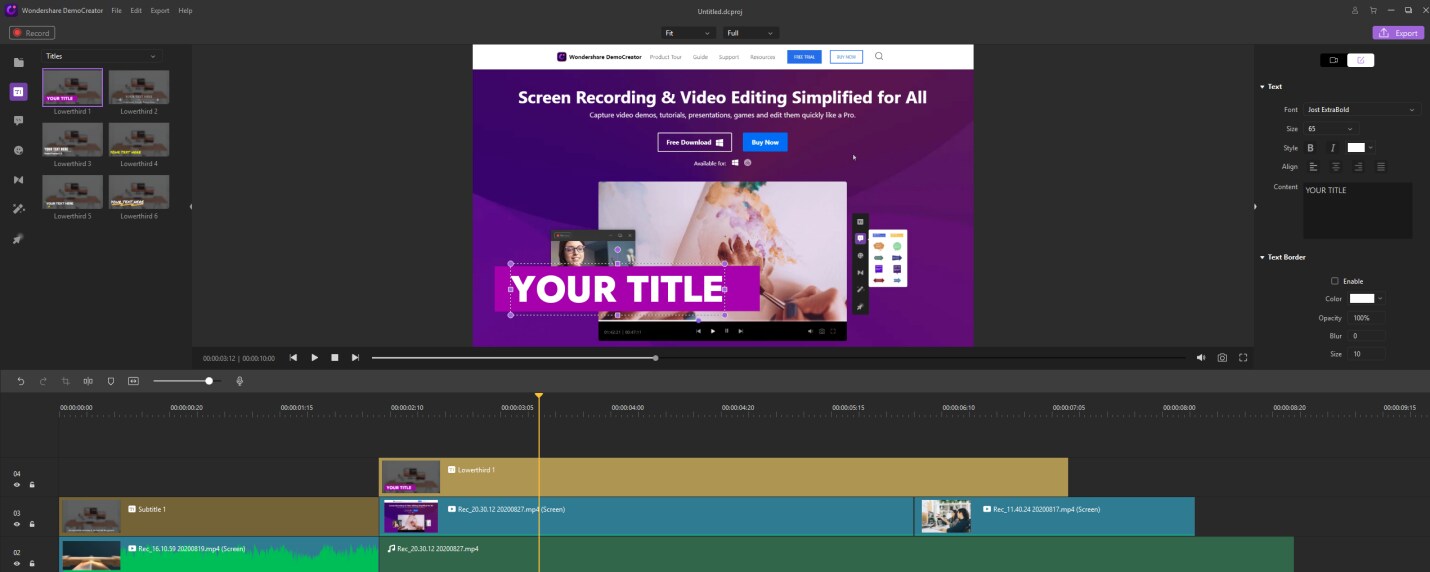
It’s time to add some effects, such as cursor effects, transition effects, annotation effects. With the use of the cursor effects, make your cursor stand out with rings, highlights, sound effects. Annotations are used when there is a need to communicate certain information to the viewers. With this feature, you can paste or copy annotations, add, remove, resize annotations, etc. Transition effects are also available that you can use according to how you wish to edit the video. Understanding the usage of effects make your video attractive. That’s why; use it wisely and ensure that the video looks more polish and attracts a viewer’s attention.
4. Export the media file
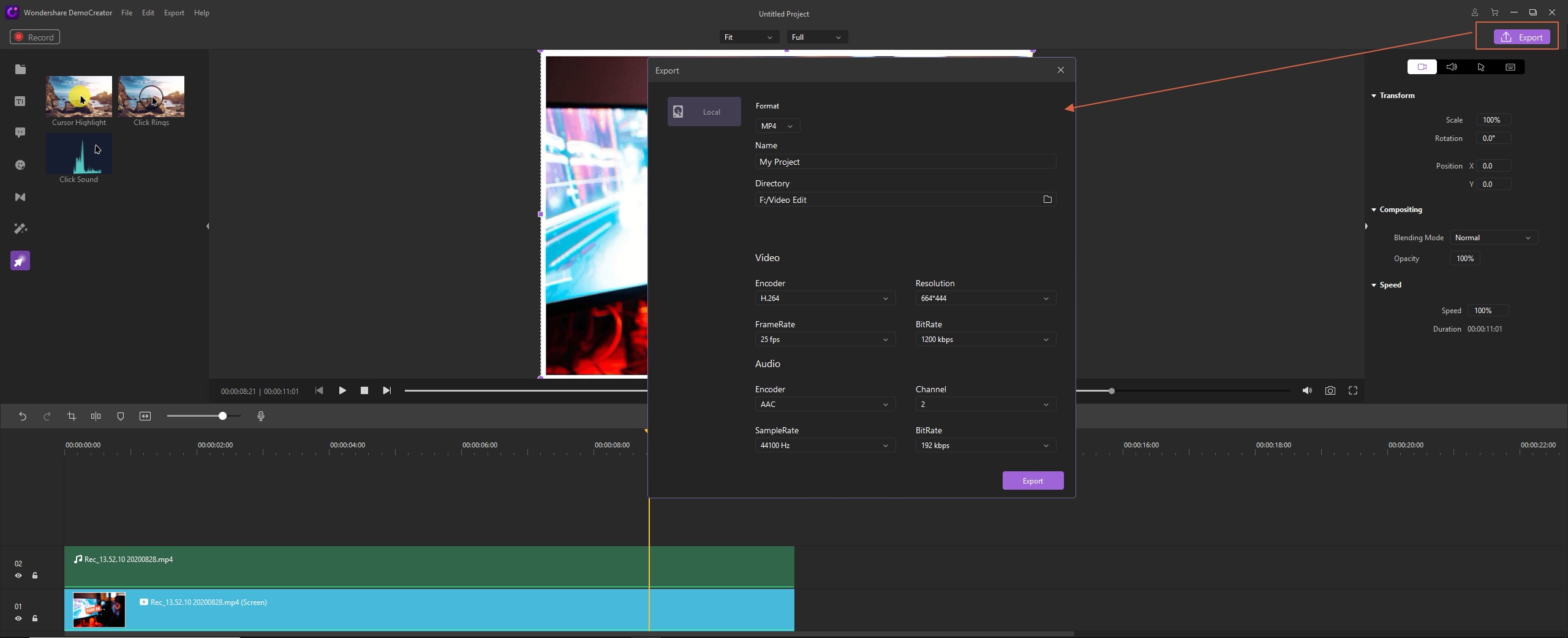
Once the entire process of editing a video gets over, the final step is to export the file and share it. A well-known and widely-used video editor supports multiple formats like MOV, AVI, MP3, GIF, WMV, MP4, etc., and you have the freedom to choose any version.
Choose Wondershare DemoCreator!
Irrespective of whether you are a YouTube blogger or a content marketer, a powerful video editing tool will help you earn some more views on your videos. Do not stress as it is simple to use a versatile video editor. Even though you aren’t an expert in editing videos, the best tool will make your entire journey full of fun.
It’s time to get started with editing the videos that you have stacked up for so long. Editing videos depends a lot on personal taste, making the video flow well. Try with the free version, and you will definitely end up using the paid version. Most likely, you would enjoy the journey of video editing, and the most powerful software can also record a video. So, get the best video editor and embark on the journey of creating exceptional videos.
