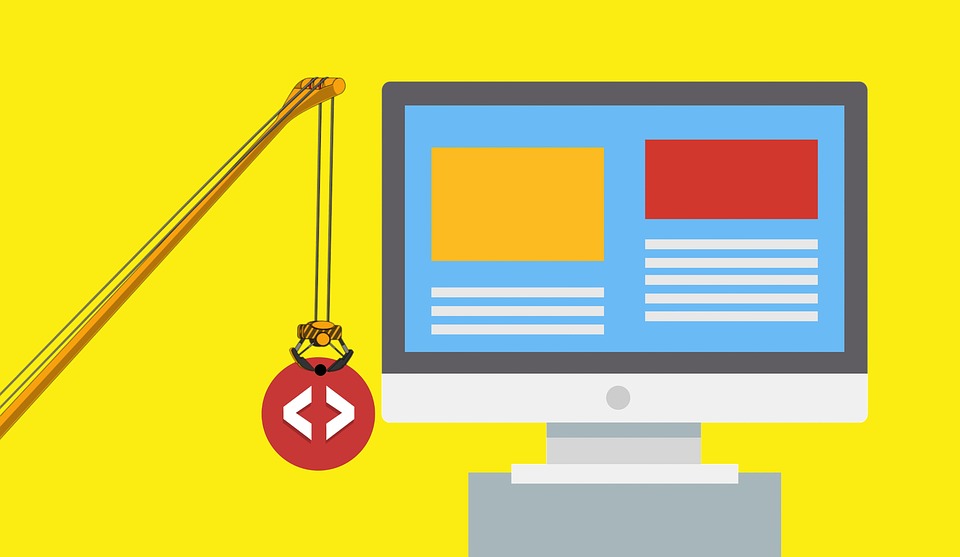
Automation helps organizations create an efficient development and delivery pipeline. Automation in Continuous Integration and Continuous Delivery (CI/CD) pipelines can reduce manual work, save time, and enable easy collaboration between teams. This results in a faster release cycle and ensures that your applications are released and maintained constantly.
In this article, you will learn about DevOps automation, including best practices for creating your own DevOps pipeline.
The Role of Automation in DevOps
DevOps automation is an essential part of the Software Development Life Cycle (SDLC) pipeline. The role of automation in DevOps include:
- Code development—developers leverage automation in applications like source control to collaborate with team members, track code changes, and roll back to earlier versions of their code.
- Continuous testing—developers and testers leverage automation to support, execute and manage continuous testing in DevOps environments. This includes automated communications between team members and systems, integration of tests, tracking issues and integrating approved automated builds.
- Enabling CI/CD—automation ensures that builds, code changes, and tests are delivered to relevant target environments. As a result, DevOps teams can make frequent code changes, test the builds and release frequent product changes to the market.
- Monitoring—organizations often have large amounts of metrics and logs. Automation prioritizes events, identifies the root cause of an issue and delivers proactive actionable insights.
5 DevOps Automation Best Practices
Organizations need to follow proper implementation best practices to make the most out of DevOps automation. The following list reviews some of these best practices.
1. Prioritize automation
Organizations moving from manual to automated processes usually have a hard time deciding which processes to automate first. For instance, the code compilation process must be automated first because developers need to commit code on a daily basis. However, DevOps teams usually automate unit tests first to reduce the workload on developers instead of automating smoke tests.
You can automate functional testing before User Interface (UI) testing. UI tests are difficult to automate because of the frequent changes you have to do in the automation scripts. Functional tests, on the other hand, do not require frequent updates. DevOps teams need to think about all possible dependencies and evaluate their impact to prioritize automation.
2. Create a dedicated team of automation testers
Each type of testing requires different types of skills. Manual testers find automation testing quite challenging. Therefore, assigning test automation tasks to manual testers can be ineffective.
Automation requires a solid understanding of test planning and implementation. DevOps teams should include a separate team that has the required skills and experience to perform test automation. A dedicated team can create value for the entire automation process since automation is not limited to executing tests. Automation also includes planning and ranking of the tests.
3. Use Pair Testing on Tests You Don’t Automate
Pair testing is a type of exploratory testing, where two team members discuss and share ideas and scenarios about the testing process. Usually one member does the testing and the other reviews and analyzes the test results. Pair testing can include a developer and a tester, or a business analyst or a senior and a junior tester.
Pair testing is an efficient way to train new team members while maintaining the velocity of the DevOps pipeline. In addition, pair testing can break down the communication barriers between testers, developers, and operations.
4. Dashboard automation
Dashboards are responsible for reporting and monitoring metrics for software development teams. Dashboard automation can provide detailed reports and insights of every DevOps operation like the number of tests, the duration of a test, the number of failures and success in testing. Automation enables developers to review configuration changes in databases and servers and different deployments across the system.
5. Give context for insights
Logs, metrics, and other performance and monitoring reports on dashboards are good forensic tools. However, DevOps teams often stare blankly at a dashboard looking for alerts and insights without any context. Context for insights provides information about when and where to search for alerts. Context helps teams to automatically discover alerts that are critical for proper response to a problem.
DevOps Automation Tools
The following list reviews three DevOps automation tools, Ansible, Kubernetes and Azure DevOps.
Azure DevOps Pipelines
Azure DevOps is a Software as a service (SaaS (News - Alert)) platform that provides a DevOps toolchain for developing and deploying software. Azure DevOps is a good option for orchestrating a DevOps pipeline since it integrates with GitHub and many other tools.
Azure DevOps includes a wide range of services like Azure Boards for visualization and reporting, Azure Pipelines for CI/CD processes, Azure Repos for git repos, and Azure Test Plans for exploratory testing.
Kubernetes
Kubernetes is a powerful tool that can group containers by logical categorization. Kubernetes is ideal for large DevOps teams because:
- Useful in streamlining complex projects—across large teams.
- You can deploy Kubernetes—through multiple computers using automated distribution.
- Unified solution for building, shipping, and scaling—Kubernetes enables developers to focus on features, bugs and shipping better software rather than setting up and maintaining environment and tools.
- Solving infrastructure problems—Kubernetes enables you to solve problems like power outages, and traffic spikes with automated patches and updates.
Ansible
Ansible helps DevOps teams integrate and automate testing, development, deployment and performance management. The Ansible ecosystem comes with the option to write custom applications. Therefore, it can be used to make changes and reconfigure newly-deployed machines.
Important features of Ansible include:
- Agentless configuration
- Push configuration enabled
- Speeds up the development process
- Makes deployment simple and easy to manage
- Manages complex deployments
Conclusion
There are many DevOps automation options, including automated infrastructure, automated regulatory compliance, automated file synchronization, and automated code review. For DevOps project management, you can use automation tools like Ansible, Azure DevOps and more. Make sure that any tool you introduce can be simply and easily integrated into your current environment.
--------------------
Author Bio


Gilad David Maayan is a technology writer who has worked with over 150 technology companies including SAP (News - Alert), Samsung NEXT, NetApp and Imperva, producing technical and thought leadership content that elucidates technical solutions for developers and IT leadership.
LinkedIn (News - Alert): https://www.linkedin.com/in/giladdavidmaayan/
