| [March
10,
2000]
Is Seeing Enough To Believe Video Chat
Will Succeed?
The promise of video chat. Ah.the ability to surf to a Web site and
within seconds -- be connected to an interactive chat with strangers, a
prearranged meeting with family or friends, or perhaps an online business
conference. What an exciting proposition! Online video chat has actually
become a reality. Well, at least the capability is there. Whether people
are using, or are able to use this technology is another story, and my
experience with a video chat Web site is the story I'm going to tell
today.
I had a great conversation with the folks at White
Pine a couple of weeks ago about the official launch of Cu-SeeMe
World, their free video/audio/text chat conferencing Web site. It
utilizes CuWeb, a less than one MB ActiveX plug-in that works with any
JavaScript-enabled Web browser (this includes Internet Explorer 4.0.1 or
later, and Netscape Navigator/Communicator 4.5 or later). Users need
Windows 95/98/NT and at least 32 MB of RAM, a 133 MHz Pentium or faster
processor, and a 33.6 Kbps or faster modem connection to use CuWeb. My PC
setup met the requirements, and I was easily able to establish an account
at the site and view the various chat rooms available.
Cu-SeeMe World offers several channels, including Family, Pets,
Relationships, Sports, Teens, Travel, and Women, with various chat rooms
available for each channel. I checked out all the options, but found only
one room with any activity happening, and that was "Oceans," a
custom created room within the Family Channel (any user can create a room
for a specific topic). There were seven people in the room, including
several "moderators" whose job is apparently to monitor the
rooms and make sure folks comply with the G-rated guidelines. One
moderator had video on, but no one else was using the video feature. Cu-SeeMe
World allows visitors to view up to three different real-time video
screens at one time, and you can choose who you want to view by clicking
on their names. If they have video capability, you'll be able to see them
- unless their software settings are not configured properly or there is
some sort of other problem with their video setup, in which case you get
the message "Invalid Codec."
I had a difficult time with the audio portion of the chat, although a
basic text chat feature is also included. The moderator could apparently
hear me, but I had spotty audio, even though I pressed the speak and
listen buttons at the appropriate times. It is not clear if visitors are
supposed to hold down these buttons while they speak and listen, or simply
press them once and leave them turned on (highlighted). I tried both
methods, with limited success. I also searched for online help but only
found a FAQ, which didn't address specific audio issues. An "I"
button on the chat interface that I thought might yield some information
only brought up a form for reporting misconduct violations to the site
administrator.
When I did get some sound, the quality was pretty garbled, but I later
realized that one of the chat windows was not a single person, but
actually a live demo at Telecon East, and the video showed various
visitors walking up to the camera and checking out the chat room. The
noise of the exhibit hall probably had a lot to do with the poor audio
quality in this instance. I didn't get any response to my text chat
inquiries about the audio, so I left that room and did a quick check of my
headset, which seemed to be working fine. I should also mention that the
text chat interface could use some improvement, and it was kind of
inconvenient to have to press the "Send Chat" button instead of
"Enter" each time I typed something in.
None of the other channels showed any sort of activity, so I decided to
check out the White Pine Caf, and noticed that the Coffee Bar room
showed 22 people chatting. The audio was apparently working fine in this
room, at least at first, and someone was using it to broadcast Henry
Rollins belting out "Liar" at top volume. Of course I had
cranked up my headset after the experience in the previous room, so this
was a definite mid-afternoon wakeup jolt. It's a good thing for my
co-workers I wasn't using my speakers! After re-adjusting the volume, I
brought up video for three of the chat-room dwellers, and realized many
people in this room had video turned on. It worked pretty well with only a
few seconds of latency, although I'm on a broadband connection at work and
I don't know how well it would have worked on dialup. Most folks were text
chatting, about nothing much in particular. The conversation definitely
stayed clean, I must say, and the room lived up to its G rating, even
though I got several invitations for "private" chats, which I
avoided.
I ran into trouble when I tried to use audio in this room as well, and
while many visitors said they could hear me, I had trouble hearing them. I
did catch a few fragments of conversation, but they were also garbled and
various voices seemed to run together. I asked for help with audio again,
but no one seemed to know what the problem was, since my PC settings
appeared to be working properly. The reaction of one chatter was to mock
me for trying to use the audio, why not just text chat and get down to
"business?" I wonder how prevalent this attitude is based on my
audio experience here? Are people really ready to take audio chat
seriously?
At this point I began to get frustrated, and called on a co-worker from
TMC Labs to help me out. (This column certainly has the tone of a Labs
review, although my non-engineering background prohibits me from delving
into specifics like the video codec incompatibility. I'll leave those
particulars to the engineers, should they decide to conduct a full-scale
review of a later version of this product.) We logged into an unoccupied
room (San Francisco, part of the Travel Channel) and immediately got
working video and text chat. Again, we had audio problems, and my
co-worker even went so far as to switch to a different headset, but to no
avail. I could not hear him, and he said he heard me, but not
consistently.
To ease my mind, I asked my co-worker to make a quick NetMeeting call
to me to ensure my audio was working properly, and the call worked fine on
both ends. I finally got in touch with Perry Donham, Internet community
manager for Cu-SeeMe World and one of the site's engineers. He assured me
that I had been clicking the buttons properly, and said he wasn't sure why
I had encountered problems. It certainly could have been a bandwidth
problem on my end, although the clarity of the NetMeeting call would point
to other issues. In any case, Perry created a chat room for us and we were
able to use the audio and video features without any problems. With the
audio working properly (through my headset on one ear), and Perry also on
the phone pressed up to my other ear, I encountered a couple of seconds of
latency in our conversation. The audio was clear and consistent, however,
a welcome change from the problems I had encountered a few days earlier.
When I first spoke to White Pine about Cu-SeeMe World, I asked if they
thought people would really want to see and hear each other when they
chat. This is something I always ask video and audio conferencing
providers, as it's been my experience that the majority of entrenched text
chat rooms on the Web are used for anonymous banter, much of which is
focused on sex and software piracy. But White Pine sees beyond those uses,
and thinks audio/video collaboration will really take off for personal and
business uses. Willy Wiegler, executive producer of the site, says
enterprise conferencing is on the way, and the company plans to add a
business button to offer services to the SoHo market, on a fee basis.
Existing Web sites can also add video chat through the Cu-SeeMe Web
Software Development Kit (SDK), and a White Pine MeetingPoint Conference
Server.
I understand the value of this technology, and agree that it has a
number of uses, although I think most online chat-room visitors still
don't have the connection speeds to support consistent multimedia
applications. Broadband to the home will change that, and could elevate
chat sites like Cu-SeeMe World beyond their current hobbyist status. And I
don't mean to single out White Pine, they are in fact one of the only
companies offering this technology for good, clean (i.e. non-pornographic)
usage. Cu-SeeMe World could be the portal that will pave the way for
real-time audio/video conferencing via the Web. It's simple to use, easy
to access, and offers a great framework for chatting about a variety of
topics. I think the audio and video latency make those chatting feel
uncomfortable and unnatural, but again -- that will eventually change with
faster connection speeds and familiarity with the technology. Overall,
this site is a great launching point and has potential as a valuable
application for service providers, as well as home and business users.
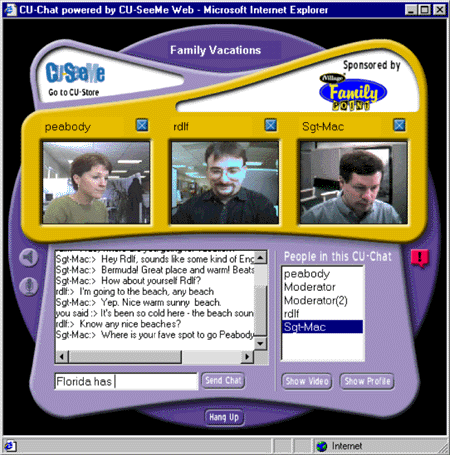
Laura Guevin welcomes your comments at lguevin@tmcnet.com.
|

