|
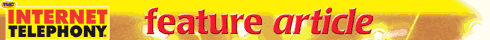
March 2004
Six Steps To Deploying A Successful Wi-Fi
Telephony Network
BY LAWRENCE IMEISH
Wi-Fi Networks are becoming increasingly popular in today�s enterprises
in fact, a recent NOP study shows that mid-size and large companies have
rolled Wi-Fi to almost a quarter of their users and predict 50 percent of
their users will have Wi-Fi access in the next two years.
As companies look to maximize WLAN ROI, the overlaying of enhanced IP
services such as IP telephony is also taking hold. The logic being, extend
the costs savings of traditional wired IP telephony to the new wireless
infrastructure.
Wi-Fi telephony is an umbrella term that describes various methods of IP
telephony over wireless networks. It also goes by many names such as Voice
over WiFi (VoWiFi) Voice over Wireless LAN (VoWLAN) and even Wireless voice
over IP (WVoIP). Nonetheless they all describe the same technology. These
range from dedicated Wi-Fi handset such as Spectralink�s NetLink, or Cisco�s
7920 IP Phone, to softphone software for laptops and pocket PCs with Wi-Fi
connections such as, Xten�s X-Pro, Cisco�s IP softphone, and Polypix�s
Netphone PDA.
Most organizations with a mobile workforce can reap huge productivity gains
when outfitting their users with one handheld device (handset or PDA) to
carry, which can also double as a network access terminal. For example,
hospitals that deployed Wi-Fi telephony, not only created a unified
telephony and messaging system but, have given their staff the ability to
receive critical patient data right to their handsets. Next to user
mobility, the strongest argument for Wi-Fi telephony as compared to its
wired counterpart is the ability to take all the same mini-Web browsing and
application access that can come with wired telephony to anywhere in your
organization.
As with any new service rollout, proper planning will pay off generously
during implementation.
Organizations should take a logical and structured approach to Wi-Fi
telephony deployment; their goal should be a reliable and secure service
with satisfied users. The following steps will put your organization on
track to successful Wi-Fi telephony deployment.
� Step 1. Research your needs.
� Step 2. Know your network.
� Step 3. Choose your solution.
� Step 4. Pilot rollout.
� Step 5. Service rollout.
� Step 6. Document your work.
Research Your Needs
When approaching a Wi-Fi telephony rollout, knowing your organization needs
will make choosing a solution much easier. Ask yourself questions such as:
How many users will require Wi-Fi telephony? Where will the users be while
accessing the Wi-Fi telephony network? What other services or applications
would you like to integrate with Wi-Fi telephony access device? The answers
to these questions should come from your IT Staff/Management and your
prospective users.
Know Your Network
A properly documented network allows for easier decisions to be made
regarding the addition of new services. However with IT staff being forced
to do more with less, the resources to properly document your network may
not exist. The first consideration for planning your Wi-Fi telephony service
is what IP telephony infrastructure does your organization use? Each vendor
offers a different solution that has its challenges and benefits whether you
are using an Avaya Definity Sever, Alcatel�s Omni PCX, or a Cisco Call
Manager.
Since Wi-Fi telephony shares the same network performance requirements as
traditional wired IP telephony, it is just as susceptible to packet loss and
delay. Before deploying any additional services you should have a proper
baseline of your Wi-Fi and wired network utilization patterns, hourly,
daily, and weekly. Using tools such as WildPackets Airo Peek NX or
TamoSoft�s Commview for WiFi will give you better picture of your channel
and bandwidth utilization (both have useable demos you can try). You will
also want to look at your network�s geographic coverage; does your Wi-Fi
network�s usable range cover all the areas needed for the Wi-Fi telephony
deployment? Do dead zones exist in areas your mobile telephony users need to
be? Think about E-911 locating services; for instance Cisco recommends
trying to limit any access point�s coverage to a single floor. This will
help keep your Wi-Fi telephony device from attaching to access points on
other floors and reduce confusion for emergency personal.
Understanding your network also means knowing what QoS policies you network
supports. Too often planners forget that the Wi-Fi network is an extension
of the wired network. Prior to rolling out Wi-Fi telephony, your company�s
wired QoS policy should be optimized for voice and critical data. In terms
of your network�s access points, firmware upgrades may be required to get
newer functionality and interoperability required for IP telephony. Knowing
your network is complete when you have a map of your office space with an
overlay of your Wi-Fi network, including access points and RF coverage with
charts and graphs detailing utilization patterns over time and a firm
understanding of your working QoS policy.
Choose Your Solution
One of the biggest factors in deciding which solution to deploy is your
current IP telephony infrastructure. Your Wi-Fi deployment is an extension
of your existing IP telephony and Wi-Fi infrastructure. Keep in mind
interoperability and upgradeability; choose a solution that leverages the
investment your company has already made. If your organization has not
deployed any IP telephony infrastructure, you should choose a vendor that
has a product portfolio to suit your organizations needs and leverages
existing skill sets.
Wi-Fi telephony is a relatively new variation of Wi-Fi technology, and it
builds on the 802.11a/b/g standards and comes complete with their
limitations. The upcoming 802.11e standard (expected sometime in 2004) will
add QoS to wireless networks and address problems associated with packet
loss and prioritization. The upcoming 802.11i will add increased security
and move from WEP to WPA.
Citing a lack of approved standards most Wi-Fi telephony vendors have
created their own solutions for the traditional IP telephony challenges such
as QoS. Spectralink�s NetLink utilizes a proprietary QoS network appliance
for both upstream (towards the AP) and downstream (towards the Wi-Fi
Telephony device) QoS called the NetLink SVP server. SVP supported by
numerous AP Vendors such as Avaya, Cisco, Enterasys, Proxim, and Symbol. SVP
specifies a back-off time of 0 for any packet identified as voice. If a
contention occurs the voice packet will always get retransmitted because the
data packet will have a back-off value higher than 0.
The Cisco 7920 utilizes separate mechanisms for controlling upstream and
downstream QoS. For upstream it uses a shorter random back-off time than
data traffic in the event of a collision, and downstream CDP (Cisco
Discovery Protocol) is used to identify voice devices so that AP with
release 12.0+ will route traffic to them into a higher priority queue than
the voice. Cisco Wi-Fi telephony deployments also encourage the use of
wireless VLANs with different SSIDs to separate voice and data traffic. (See
Table 1 for comparison.)
Pilot Rollout
Here is where your solution will encounter its first real test. User
feedback is the most valuable commodity when deploying your new services.
During the pilot you have an opportunity to experiment with your solution
while still in a relatively controlled environment. The best results from a
pilot group come from selecting the broadest range of potential users. Try
to include some representation from all groups who will use the new Wi-Fi
telephony service. Set up a formal method of collecting their feedback with
specific criteria to be evaluated, and encourage any improvement suggestions
they may have. Ask them about audio quality, use of advanced features such
conference calling, call hold, and call transfer. Have them try the phone in
all possible places they may use the services. Monitor the network
utilization and log the effects of your users Wi-Fi telephony usage. A
smooth pilot rollout will greatly improve your chances of smooth service
deployment increases productivity from user�s acceptance.
Service Rollout
Your service rollout should be carried out with a logical and structured
approach. Deploy the service in physical or logical based units. For
instance, if your company occupies four floors of an office building, try to
do one floor at a time, or if you have an administrative office and large
factory, try to deploy to one logical group at a time. Depending on your
time requirements and rollout resources you may opt for a more aggressive
schedule. With Wi-Fi telephony you have the luxury of not having to cut over
the service right away. Depending on your overall plan and goals, users may
get to keep their legacy wired/wireless phone or IP phones for a short
period time or permanently after the deployment. Always go back after each
�mini� deployment and look for faults and ways to improve your process.
Document Your Work
Documentation of your deployment is very important step, and should be
carried out as a concurrent task during the rollout. Your documentation will
help with troubleshooting and can be used as a metric to define your
deployment�s success. Your documentation is a public notice of your team�s
success and professionalism; many fantastic rollouts are not recognized as
such due to a lack of final documentation.
The productivity gains and resource saved by offering a unified voice & data
network are well documented. The introduction of Wi-Fi telephony is an
opportunity for enterprises to extend those benefits and increase ROI on
their Wi-Fi networks. Ultimately the Wi-Fi telephony device will become much
more than a phone in the traditional sense, it will become a integrated tool
enabling users to access company resources and applications wirelessly from
anywhere in their office in real-time.
Lawrence Imeish is the founder of Imeix, a network consulting company
specializing in VoIP planning and deployment. He has over 10 years
experience with IP networks and holds a Cisco CCIE (#12000). For more
information please visit www.Imeix.com.
If you are interested in purchasing reprints of
this article (in either print or HTML format), please visit
Reprint Management Services online
or contact a representative via e-mail at
[email protected] or by phone at
800-290-5460.
[
Return To The March 2004
Table Of Contents ]
|

