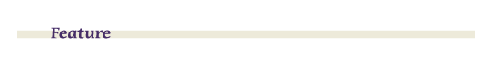
November 1999
Headset Selection Tips: Considering The Basics For Agent
Comfort And Productivity
BY JOE MCGROGAN, PLANTRONICS, INC.
Espresso bars, pool tables, free Internet access, free phone calls…sounds a little like
a cyber caf� or a college hangout. But in reality, it's today's call center. Call centers
have undergone major transformations in the past few years. With the advent of the
Internet and voice recognition applications, the rise of e-commerce and the continued
demand for better customer service, call centers are continuing to pop up throughout the
country, employing an increasing number of people. To combat the reality of high turnover
rates within the industry, call center managers are catering to agents' desires for
interesting and fun work environments. It is not unusual to find call centers that offer
cappuccinos and croissants for respite from a demanding job.
While incorporating trendy nuances will help to attract and retain key staff, call
center managers need to examine agent equipment from an ergonomic perspective, striving to
make the call center work experience as comfortable and streamlined as possible. A
fundamental accessory to take into regard is the headset — its quality and comfort, its
versatility and style and its importance as a prime piece of equipment in the productivity
puzzle.
Whether you are upgrading, just starting out or adding to your inventory, here are a
few headset selection tips to help guide you in making the best choice for your call
center environment.
Sounds Around The Call Center
Everyone knows that headsets are great tools for making telephone communication
easier, but for call centers, clear and comfortable communications are imperative for
success. To have the most appropriate headsets for your call center, you should consider
the many aspects of sound in your environment, as well as what type of microphone will be
the most appropriate for your space.
The noise level of a call center is, surprisingly, not determined by how many people
are working there. To test your center’s noise level, try this simple test. Stand in
the middle of your environment and clap your hands. What sort of sound do you hear? Is it
a dull thud or an echoing clap?
If you hear a dull thud, it probably signifies that your environment is
“absorbent.” Most call centers have absorbent environments, now that managers
are adding acoustical improvements, such as partitions between cubicles, carpet, drapes
and acoustic ceiling tiles. If the clap echoes, the environment is “live.” A
live environment is one in which noise bounces around, off walls and floors, and tends to
travel further than in an absorbent environment. Of course, this is a simple test. For
better accuracy, have your headset sales rep bring in a decibel reader to measure the
exact amount of ambient sound in your call center.
Choosing the right microphone is key. Headset microphones can generally be divided into
two categories: directional and omni-directional. Directional, as the name implies, is
designed to pick up sound from only one direction. Omni-directional microphones are
designed to pick up sound equally from all directions.
Because directional microphones are designed to “prefer” to pick up sound
coming from only one direction, they reject sound coming from other directions. They are
also widely known as “noise-canceling” microphones. These microphones are very
helpful in noisy or “live” environments since they can focus on the most
important sound — your agent’s voice. Listeners do not hear unwanted and
distracting background noise. Some environments have hard walls and windows, with lots of
noise bouncing around. In these environments, microphones with a noise-canceling feature
can reduce unwanted sounds by 75 percent. If your environment is noisy and you don’t
have noise-canceling microphones, think of all the information your agents must repeat
because of intrusive background noise. More calls mean higher staff and equipment
requirements.
But many environments can get along just fine without noise cancelation. In this type
of situation, you probably want to opt for an omni-directional headset. With an
omni-directional headset, you have a voice tube, or rather, a simple tube that protrudes
from the headset capsule and rests in front of the mouth. One of the advantages of this
design is that the microphone is protected and enclosed in the capsule. Since the
microphone is protected and not located on the end of the boom, wires are not bent when
the agent adjusts the microphone. Because of the simplicity of the omni-directional
design, it is very lightweight, good for long hours of use and very unobtrusive, improving
the overall comfort. It is generally more rugged and more easily replaced than other
styles. Plus, voice tubes perform well no matter what their position, so they can better
optimize the wearer’s ability to transmit clearly without having to worry about the
boom position. When noise cancelation is not required — such as in small call centers
or offices where workers sit far apart from each other, this is a good choice.
Another important consideration is the adapter, or amplifier. Just as the noise
cancelation microphone blocks out unwanted sounds during conversations, adapters will
reduce background noise when no one is speaking. Not all amplifiers are the same. Make
sure the adapter you buy has the components that will reduce unwanted line noise.
The Comfort Equation
Ergonomically speaking, headsets are a boon to anyone who communicates over the
phone for more than two hours at a time. Without headsets, it is a known fact that
incorrect handset usage can compress tissues and blood vessels, reducing blood flow in the
neck. This, over time, can contribute to significant discomfort and ultimately a
cumulative trauma disorder of the upper body. According to the American Physical Therapy
Association (APTA), headsets provide greater comfort and the benefit of a safer, healthier
and more productive working environment. “Many people attempt to cradle the telephone
handset with the shoulder and ear, causing strain to the neck, shoulder, back and arm.
This tension can be greatly reduced with a headset,” said APTA president Jan K.
Richardson, PT, Ph.D., OCS.
For a call center headset to be effective, it needs to be able to be worn for hours at
a time. Essentially, it must fit as if it were part of the body, so the wearer does not
notice it or feel obstructed by its presence.
Headsets come in a variety of styles — choice generally depends on personal
preference and individual fit. Manufacturers spend years developing headsets for comfort.
Studies have been conducted which researched hundreds of ear sizes and how headsets fit
these different sizes.
Headsets come in styles such as over the ear, over the head and in the ear. You will
also have a choice of monaural or binaural; that is, respectively, sound in one ear or
sound in both ears. Binaural headsets are typically recommended for very noisy
environments. Monaural headsets can be worn in a quieter space and will allow those who
wear them to listen to sounds and conversations that surround them, which can often be an
aid rather than a distraction.
Some headsets come with interchangeable parts, allowing the users to adjust the
headsets to different styles whenever they choose. If agents share headsets, it is best to
choose the over the head or over the ear styles. Over the ear and in the ear styles are
popular for the “no hairdo intrusion” aspect. Many call centers invest in
several different styles of headsets to provide their agents with the best headset for
each individual’s choice.
New, wireless headsets are becoming popular in the call center now, making freedom of
movement easier because the wearer does not have to struggle with cords. The agent can get
up and attend to tasks away from the workstation, such as going to the printer or sending
a fax, while still carrying on a conversation. Wireless headsets are often more reasonably
priced, as well, since the adapter is already built into the headset.
Special Features
Other features you may want to consider for your headsets include:
- Quick disconnect. This feature allows the wearer to disconnect the headset from
the phone line in one quick and easy movement. This eliminates the time and trouble of
taking off and putting on the headset when the headset user needs to go away from the
workstation, and saves on wear and tear on the headset itself.
- Mute switch. Another nice feature is the mute switch, which allows the agent to
briefly mute the call if he or she must speak to someone in the call center during the
call.
- Volume and tone control. These features allow the wearers to adjust the headset
volume to the desire level. Similarly, tone control can adjust the sound quality so the
wearer can emphasize treble or bass tones, depending on personal preference.
What Happens Next?
A very important issue to consider is, what happens after you purchase the
headsets? Is the manufacturer there for you when you have a problem? Is the company there
to answer your questions? What about a replacement policy?
Make sure you inquire about the nature of the manufacturer’s help desks. How many
operators are kept on staff? Is the help desk available the same hours your agents will be
working? What about warranty considerations? Are headsets repaired or are they replaced
when there is breakage? There is a difference. Also, inquire how quickly your headsets
will be replaced or repaired. This will help you determine how many extra units to keep on
hand.
As call centers continue to grow into the 21st century, the demands for the modern call
center will continue to evolve. Keep in mind that headsets are the last important link
between what your agent says and what your customer hears, and the quality, not only of
the products, but of the manufacturer, can add to your overall success.
Joe McGrogan is marketing manager for Plantronics’
call center division. Plantronics, Inc. is a provider of communications headsets and is a
player in the telephony, computer and wireless phone applications market. |